Step into the world of high-performance gaming and experience the thrill of victory with the right PC parts. Whether you’re a hardcore gamer or just looking for an immersive experience, the right components can make all the difference. From the graphics card to the processor and everything in between, these are the essential pieces that bring your gaming setup to life.
So let’s dive into the most important parts of a gaming PC and see what makes them the key to unlocking your full gaming potential.
CPU (Win Big with the Best Gaming CPU)

The faster the CPU, the more efficiently it can process and execute game instructions, leading to higher frame rates and smoother gameplay.
- The “brain” of your gaming PC
- High performance = smooth gaming experience
- Reduces lag and stuttering for immersive gaming
- Clock speed and cores matter when choosing a CPU
- Higher clock speed = more calculations per second
- Multiple cores = improved performance
- Crucial component for serious gamers
The central processing unit (CPU) plays a crucial role in the performance of a gaming PC. It acts as the “brain” of the computer, responsible for processing and executing instructions from the software. In gaming, the CPU handles tasks such as AI calculations, game logic, and physics simulations.
A high-performance CPU is essential for a smooth gaming experience, as it determines the number of calculations a computer can perform in a given amount of time.
Modern games require powerful CPUs to run effectively, as they often involve advanced graphics, physics simulations, and AI calculations. A fast CPU can also help reduce lag and stuttering, resulting in a more immersive gaming experience.
When choosing a CPU for gaming, it is essential to consider its clock speed and the number of cores it has. A higher clock speed means the CPU can perform more calculations per second, while multiple cores allow for parallel processing, improving overall performance.
In conclusion, the CPU plays a vital role in the performance of a gaming PC. Investing in a high-performance CPU will ensure a smooth and immersive gaming experience and is a crucial component for any serious gamer.
Graphics Card (Experience Gaming Like Never Before with a Cutting-Edge Graphics Card)

A better graphics card means more detailed and smoother graphics, making the game more immersive.
- Essential component for any gaming setup
- Renders images, animations, and videos
- Two main types: integrated & dedicated
- Dedicated is better for gaming
- Specs to consider: clock speed, memory, CUDA cores
- Compatibility with computer crucial.
A gaming graphics card, also known as a GPU, is a vital component in your gaming PC that provides the graphics processing power for your games. Upgrading your graphics card can greatly improve the performance and visual quality of your games.
A graphics card is like the artist of a painting. It takes the basic outlines and shapes from the game and adds texture, color, and depth to create the final image you see.
There are two main types of graphics cards – integrated and dedicated. Integrated graphics are built into your computer’s CPU, while dedicated graphics are separate cards that plug into your motherboard. Dedicated graphics are better for gaming as they have more processing power and memory, making them able to handle more complex graphics.
When shopping for a gaming graphics card, it’s important to consider its specs such as the clock speed, memory, and number of CUDA cores. Clock speed is how fast the card can process data, while memory refers to the amount of memory the card has. The more CUDA cores the card has, the more detailed the graphics it can produce.
Another important factor to consider is compatibility with your computer. Make sure to check your computer’s specifications, including the available ports and power supply, to ensure your new graphics card will work with your setup.
In conclusion, a gaming graphics card is a critical component for any serious gamer. A better graphics card will lead to more detailed and smoother graphics, making your gaming experience more immersive. Consider factors such as clock speed, memory, and compatibility when shopping for a new gaming graphics card.
Memory (Maximize Your Gaming Performance with High-Speed RAM)
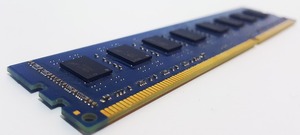
When playing a game, the more RAM you have, the more information the game can store in memory. This results in quicker load times and better performance.
- RAM improves gaming performance by allowing fast access to game data
- Temporary memory for smooth game loading and action
- More RAM = better gaming experience
- Insufficient RAM can cause slow loading, crashes, and poor performance
- 8GB is common minimum for most games
RAM, or random access memory, plays a crucial role in gaming. It acts as a short-term memory storage for the game and your computer’s operating system, allowing them to access data quickly. This allows for smooth game play, as the game can access the data it needs quickly and efficiently.
To ensure smooth game play, it’s recommended to have at least 8GB of RAM for most games. For more demanding games, 16GB or more is recommended. It’s also important to have enough RAM for your other computer programs and tasks, so you don’t experience slowdowns or crashes.
If the game requires a lot of memory and your RAM is limited, the game will experience lag and slowdowns, ruining your gaming experience.
In conclusion, RAM plays an important role in gaming by allowing games to access data quickly and efficiently. Having enough RAM is crucial for smooth game play and to prevent slowdowns or crashes.
Storage (No More Game Loading Woes with High-Speed Storage Solutions)

Unleash Your Gaming Power with Cutting-Edge Storage Solutions: Say Goodbye to Slow Load Times and Hello to Lightning-Fast Performance with SSDs.
- Fast load times with SSDs revolutionize gaming
- Improved reliability and performance with SSDs
- No more frustration with slow load times
- Safe and secure storage for your game data
- Invest in a high-speed SSD for the ultimate gaming experience
- Maximize gaming potential with cutting-edge storage solutions
When it comes to building or upgrading a gaming PC, the storage solution you choose can make all the difference in performance and overall gaming experience. With games becoming larger in size and requiring more storage, having the right storage solution in place is crucial.
Blazing-fast storage solutions such as solid-state drives (SSDs) have revolutionized the gaming world by providing lightning-fast load times and improved overall performance. Unlike traditional hard disk drives (HDD), SSDs offer significantly faster read and write speeds, allowing games to load in mere seconds instead of minutes. This can result in a more enjoyable gaming experience, without the frustration of waiting for games to load.
Another benefit of SSDs is their reliability, as they have no moving parts, making them less susceptible to damage and failures. This can ensure that your game data and progress is safe, and you can continue to game without any interruptions.
When it comes to storage capacity, having enough space to store your favorite games is also crucial. With games ranging from a few gigabytes to several hundred gigabytes in size, having a storage solution with enough capacity is essential.
In conclusion, choosing the right storage solution for your gaming PC is an important decision that can significantly impact your overall gaming experience. With the increasing demands of modern games, investing in a high-speed SSD can provide the ultimate gaming experience, with fast load times, improved performance, and the peace of mind that your game data is safe.
Motherboard (The Secret Weapon for Gaming PCs)

The Heart of Your Gaming Machine: Elevate Your Gaming Experience with the Right Motherboard
- Backbone of gaming PC
- Determines component compatibility
- Offers overclocking options
- Provides connectivity for peripherals
- Impacts gaming performance
A motherboard is the backbone of any computer, and for a gaming PC, it is no exception. The motherboard provides the necessary connections for all of the components to communicate and work together. It is responsible for providing the power, speed, and stability required for a great gaming experience.
Here are some of the key roles a motherboard plays in a gaming PC:
- Component Support: The motherboard determines which components can be installed in the gaming PC, including the processor, memory, graphics card, and storage. It is essential to choose a motherboard that is compatible with the components you wish to install.
- Overclocking: Many motherboards today offer the ability to overclock the processor, allowing gamers to boost performance beyond the stock speeds. This can provide a significant boost in gaming performance.
- Connectivity: The motherboard provides connections for all the peripherals, such as keyboard, mouse, and other input devices, as well as the speakers, monitors, and other output devices.
- Speed: The speed of the motherboard’s bus speed, which determines how fast data travels between components, is also important for gaming performance. Faster bus speeds can result in improved performance and a smoother gaming experience.
In conclusion, a motherboard plays a critical role in a gaming PC, providing the necessary connections, support, and speed for all components to work together and deliver a great gaming experience. When choosing a motherboard for your gaming PC, it is essential to consider the compatibility, features, and performance it offers.
Power Supply (The Power Behind the Game)

A high-quality power supply is a critical component in a gaming PC as it provides the necessary power to run the computer’s components and keeps them stable.
- Essential component for stable and consistent power to gaming PC components
- Protects components from voltage spikes and power surges
- Supports future upgrades to the system
- Helps to avoid overheating and stability problems
- Ensures sufficient power for demanding games and applications
As a gamer, you want a PC that is fast, reliable, and has enough power to handle all of your favorite games. The power supply is one of the most important components in a gaming PC and plays a crucial role in ensuring that your system runs smoothly. A good power supply is essential for providing stable, consistent power to all the components in your system, preventing crashes, and ensuring a smooth gaming experience.
Here are some of the key roles that a power supply plays in a gaming PC:
- Power Management: The power supply provides the necessary power to run all the components in your gaming PC, including the processor, graphics card, and storage. It is crucial to choose a power supply with enough power to handle the components you plan to install.
- Efficiency: A high-efficiency power supply is essential for reducing heat and noise, as well as reducing energy consumption and costs. This helps to keep your gaming PC running smoothly and prevents crashes due to overheating.
- Stabilization: A power supply helps to stabilize the voltage, preventing fluctuations that can cause crashes or damage to components. This is particularly important in high-performance systems where stability is critical.
- Protection: A good power supply includes protection features, such as overvoltage protection and short-circuit protection, to help prevent damage to your system and components.
In conclusion, a power supply is a crucial component in a gaming PC, providing the necessary power and stability for a smooth gaming experience. When choosing a power supply for your gaming PC, it is essential to consider the power requirements of your components, efficiency, stability, and protection features. With the right power supply, you can power up your gaming and dominate the gaming world.
Optical Drive (Elevate Your Gaming with the Power of Disc Drives)

Optical drives are part of many gaming PCs and serve important functions. They let you install games and software from CDs and DVDs, back up important files, and even watch movies or burn custom discs.
- Provides ability to install games and software from CDs and DVDs
- Enables backup of important files
- Allows for watching movies or burning custom discs
- Affordable and easy to install
- Often comes built-in with gaming PCs
- Valuable addition to any gaming setup.
Optical drives have been an essential component of personal computers for many years, and gaming PCs are no exception. Despite the increasing trend of digital downloads, optical drives still play a crucial role in the gaming world, serving several key functions for gamers.
First, optical drives allow gamers to install games and software from physical media such as CDs and DVDs. This is especially useful for older games that may not be available for digital download. Secondly, optical drives can be used to back up important gaming files and data, providing an additional layer of protection against data loss.
Optical drives also come in handy for watching movies, listening to music, or even burning custom CDs and DVDs. With the ability to read and write data, these drives can even be used to make custom bootable discs, enabling users to install operating systems or other software with ease.
In terms of hardware, optical drives are inexpensive and easy to install, making them an accessible addition to any gaming setup. Additionally, many gaming PCs now come with built-in optical drives, providing gamers with the convenience of having this essential component at their fingertips.
In conclusion, optical drives may not be the most glamorous component of a gaming PC, but they are certainly a useful one. From installing games to backing up important files, optical drives offer a wide range of benefits that can enhance your gaming experience. So, if you’re looking to build a gaming PC, don’t overlook the importance of an optical drive.
Display Monitor (Unleash Gaming Glory with the Right Display Monitor)

A good display monitor provides accurate color reproduction, fast response time, and high refresh rates, allowing for a smooth and fluid gaming experience.
- Display monitor affects overall gaming experience
- High-quality display offers clear graphics and smooth motion
- Different sizes, resolutions, and technologies available
- Consider screen size, resolution, refresh rate, response time, and connectivity
- Key component of any gaming setup
- Invest in a good display monitor for improved gaming performance and enjoyment.
A display monitor is an essential component in a gaming PC that determines the visual quality of the games you play. It not only affects the overall gaming experience but also influences a gamer’s performance.
When it comes to gaming, display monitors play a crucial role. A high-quality display monitor can bring games to life, offering crystal-clear graphics and smooth motion that immerses you into the gaming world. In order to fully enjoy your games and achieve the best performance, it’s important to choose the right display monitor for your gaming PC.
Display monitors come in different sizes, resolutions, and technologies. Some popular options include Full HD monitors, 4K monitors, and curved monitors, each offering its own set of benefits and drawbacks. When selecting a display monitor for gaming, it’s important to consider factors such as screen size, resolution, refresh rate, response time, and connectivity options.
In conclusion, a display monitor is a key component of any gaming setup. It’s essential to choose a display monitor that meets your needs and provides the best gaming experience. Whether you’re a casual gamer or a professional esports player, investing in a good display monitor can make all the difference in your gaming performance and enjoyment.
Some Frequently Asked Questions?
What makes a gaming PC different from a normal PC?
A gaming PC typically has higher end hardware components such as a more powerful CPU, GPU, RAM, and storage, which are optimized for gaming performance.
What are the most important parts of a gaming PC?
The most important part of a gaming PC is subjective and depends on individual needs and preferences. Some key components include a powerful CPU, high-end GPU, adequate RAM and storage, a reliable motherboard, and a quality power supply unit.
What kind of GPU should I choose for gaming?
It depends on your budget, the type of games you play, and the performance level you want. High-end GPUs like the Nvidia GeForce RTX 30 series or AMD Radeon RX 6000 series offer top-notch performance for demanding games, while more budget-friendly options like the Nvidia GTX 16 series or AMD Radeon RX 5000 series can still handle most games with acceptable graphics.
What type of storage is best for gaming?
Solid-State Drives (SSDs) are currently the preferred storage option for gaming due to their fast read and write speeds, which significantly improve game loading times and overall system performance.
How much RAM do I need for gaming?
It depends on the type of games you play, but 8GB of RAM is a good starting point for most gamers. If you play demanding games or want to run multiple programs simultaneously, you may want to consider 16GB or more.
Why is a powerful power supply important for a gaming PC?
A powerful power supply is important for a gaming PC as it ensures that all components receive the power they need to operate at maximum performance. It also helps prevent system crashes and stability issues caused by insufficient power.

