Improve Your Typing Experience with the Top Barebones Keyboards for Ultimate Personalization and Comfortable Precision.
🔥 Introduction: Welcome to your ultimate guide in the quest for the best barebones keyboard! If you’re seeking a durable keyboard companion that stands the test of time, you’ve landed in the right destination. Within this article, we present an in-depth exploration of the top 7 best barebones keyboards currently gracing the market.
For those who value longevity and reliability, a barebones keyboard could be your perfect match. These minimalist wonders are devoid of flashy embellishments and come in a variety of sizes. While they might lack the bells and whistles of extra keys and programmable buttons, these keyboards excel in delivering a satisfying typing experience and exceptional durability.
Are you yearning for an uncomplicated design that doesn’t drain your wallet? The allure of barebones keyboards could be just what you seek! Let’s dive into our carefully researched list of 7 remarkable models, each offering a unique blend of functionality and simplicity.
Our Picks For The Top 7 Best Barebones Keyboards
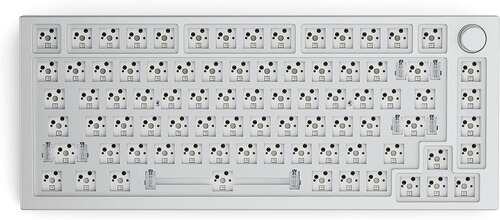
GMMK PRO Barebones Keyboard
Unmatched Customization – Overall Best
When it comes to the forefront of barebones keyboard innovation, the GMMK Pro emerges as an undeniable frontrunner. This remarkable keyboard offers an affordable yet dynamic solution for those seeking a personalized touch to their typing experience. Its programmability via QMK empowers users to fine-tune their keyboard functionality, while the more budget-friendly bare-bones version ensures accessibility without compromising quality. This keyboard holds the title of the best overall barebones keyboard. 🌟
Design and Features:
The GMMK Pro stands out with its sleek 75 percent layout that strikes a perfect balance between compactness and functionality. A highlight is the inclusion of a rotating knob atop the keyboard, offering a unique way to infuse a personalized touch. Crafted with a premium aluminum body, the keyboard exudes strength and durability. The distinctive Glorious logo adorns the body’s base, reflecting the brand’s commitment to quality aesthetics.
The GMMK Pro sets itself apart with a hot-swappable design, allowing for effortless switch changes with either 3 or 5-pin PCB parts. This adaptability transforms the GMMK Pro into a versatile mechanical keyboard accommodating various MX-type switches or other mechanical switch variants. The screw-in stabilizer, an embodiment of quality, elevates the typing experience further.
Bringing illumination to the stage is the built-in RGB option, empowering users to illuminate each key individually with an array of customizable RGB animations. Connectivity-wise, the keyboard relies on USB Type-C, ensuring compatibility across Windows, Mac, and Linux platforms.
Customization and Functionality
Unlock a world of customization through the VIA firmware, enabling users to program keys, layer functions, and control RGB settings. Notably, the keyboard features a volume wheel for added convenience in adjusting audio levels.
Why GMMK Pro Reigns Supreme
The GMMK Pro is a testament to the convenience of barebones keyboard kits for enthusiasts yearning to shape their typing domain. Eliminating the hassle of sourcing numerous components from scratch, the GMMK Pro encapsulates premium features at an accessible $169 price point. An aluminum frame, rotational knob, hot-swap sockets, and a compact 75-percent layout redefine keyboard experiences, offering optimal functionality without unnecessary bulk.
Elevate your keyboard journey with the GMMK Pro, a pinnacle of design and engineering. Ideal for gamers, enthusiasts, and professionals alike, this keyboard encapsulates an unparalleled acoustic and haptic typing adventure. Its adaptability, affordability, and unique features make it a genuine game-changer in the world of barebones keyboards. Unleash your creativity, indulge in personalized setups, and join the ranks of those who truly appreciate the art of typing.

Drop + OLKB Preonic Keyboard MX Kit V3
Premium Pick
When the pursuit of keyboard excellence leads you to the zenith of sophistication, the Drop + OLKB Preonic Keyboard MX Kit V3 stands tall as the premium contender. With a resolute frame and innovative features, this keyboard kit embodies elegance and high-performance capabilities. Let’s delve into the intricacies that make this offering a true premium pick.
Design and Functionality
Conceived by the visionary mind of OLKB’s Jack Humbert, the Preonic Keyboard MX Kit V3 introduces a realm of high-performance possibilities. Building upon the OLKB Planck’s revered design, this version incorporates a strategically added second row. This inclusion empowers users with swift access to numbers, symbols, or any programmed functions of their choosing.
A standout feature is the ingeniously compacted space bar, designed to be activated using the thumbs. By pressing the “raise” and “lower” keys with their thumbs, users can seamlessly navigate through different levels of functionality. Despite the additional row, the keyboard maintains a compact footprint, catering to the demands of mobile computing with ease.
The metal base exudes a remarkable blend of sturdiness and tactile opulence, offering a tangible testament to its high-caliber construction. Alternatively, those intrigued by the keyboard’s illuminative charm may opt for an acrylic base that accentuates the inbuilt LEDs, casting an enchanting glow upon typing.
Customization and Versatility
The Preonic Kit V3’s thoughtful design renders the necessity of a stabilizer for the diminutive space bar optional. The included hardware empowers users to either secure the plate or let it float atop the surface—an embodiment of choice and adaptability. This keyboard kit revels in offering diverse avenues for customization.
The Quest for Illumination
Enthusiasts drawn to illuminating their keyboard with LEDs should note that this kit does not include the supplementary procedures and resources required for integrating LEDs. As a result, incorporating luminosity into your typing experience will demand additional steps.
Elevating the Typing Experience
This keyboard kit is complemented by a meticulously designed Acute PBT Dye-Sublimated Keycap Set. Crafted by the ingenious Jack of OLKB, these keycaps sport slim legends and acute angles that perfectly complement ortholinear keyboards like the Planck and Preonic. Sculpted in an OEM profile and crafted in the MX mount style for Cherry MX switches and clones, this keycap set is a testament to meticulous attention to detail.
The Drop + OLKB Preonic Keyboard MX Kit V3 commands attention as the embodiment of keyboard refinement. If you’re prepared to invest in an elevated typing experience, characterized by an artful blend of craftsmanship and innovation, this keyboard kit beckons. Its ability to seamlessly blend aesthetics with functionality, combined with its compatibility with the Acute PBT Dye-Sublimated Keycap Set, ensures that your journey towards keyboard excellence reaches unprecedented heights.
Sailing into the spotlight as an impressive runner-up, the HK Gaming Galaxy 75 strikes a harmonious chord between affordability and remarkable features. This 75 percent barebone keyboard dons an enticing blend of style, durability, and adaptability, all packaged in an invitingly low price. Let’s delve into the facets that make the Galaxy 75 a standout contender.
Design and Versatility
The HK Gaming Galaxy 75 emerges as an embodiment of sleek design, boasting a slim profile that captivates the eye. Anchored by an exquisite aluminum casing, this barebone keyboard exudes resilience and a sense of refinement in its build quality. Its 75 percent layout strikes a harmonious balance between compactness and functionality, catering to those who crave efficiency without compromise.
Adaptive Keyboard Experience
The heart of the Galaxy 75 lies in its innovative PCB, offering hot-swappable features for both 3 and 5 pin switches. This versatility opens doors to an array of mechanical switch options, from reputable brands like Gateron, Kailh, and Cherry MX. Complementing this adaptability is the inclusion of a high-quality screw-in stabilizer, elevating the overall typing experience.
Radiant RGB Illumination
The RGB backlighting takes center stage, gracing each button with individual illumination. With a rich spectrum of 16.8 million colors and an array of dynamic animations, your keyboard transforms into a canvas of personalized lighting artistry. The plug-and-play functionality eliminates the need for complex driver installations.
Connectivity and Compatibility
Connectivity is seamless with the inclusion of a detachable USB Type C Cable. The Galaxy 75 embraces compatibility with a range of operating systems, including Windows, Mac OS, and Linux.
A Symphony of Customization
Enriching the Galaxy 75 experience is the support for the DURGOD Hera Engine software. This platform empowers users to upgrade firmware on the fly, create intricate macros, and customize lighting effects, fostering a keyboard journey tailored to individual preferences.
The HK Gaming Galaxy 75 Barebone Keyboard emerges as an affordable masterpiece, blending aesthetics, adaptability, and functionality in a captivating symphony. As the runner-up in this selection, it sets a precedent for premium features without the premium price tag. For those yearning for a dynamic and expressive typing companion, the Galaxy 75 stands as a testament to innovation within reach.

EPOMAKER Next time Skyline Gasket
Gaming Keyboard with RGB Backlight
In the realm of customizable keyboard experiences, the EPOMAKER Next time Skyline Gasket-Mounted emerges as a sterling choice for enthusiasts seeking unrivaled performance and personalization. With a meticulous fusion of innovation and functionality, this wired gaming keyboard DIY kit redefines the boundaries of keyboard craftsmanship. Let’s delve into the features that distinguish this remarkable creation.
Design and Functionality
The EPOMAKER Next time Skyline exudes an air of opulence with its gasket-mounted design, ensuring a refined and noise-minimized typing experience. A highlight is the 75% layout, which seamlessly incorporates essential functionality, including function and arrow keys, while preserving desk space for enhanced portability.
Distinctive to this keyboard is the compact space bar, prompting users to utilize their thumbs to access higher and lower levels with the “raise” and “lower” keys. Despite the added row, the keyboard maintains a compact footprint, catering to those who embrace on-the-go computing.
Crafted with meticulous attention to detail, the metal base radiates sturdiness, underscored by its high-quality construction. For enthusiasts captivated by luminosity, an acrylic base option augments the inbuilt LEDs, casting an enchanting radiance as you type.
Unveiling Customization Possibilities
The hallmark of the Next time Skyline is its hot-swappable PCB, accommodating an array of 3-pin and 5-pin switches from diverse brands. This compatibility panorama includes revered names like Cherry, Gateron, Otemu, and Kailh, empowering users to curate their ultimate typing realm.
Illuminating the Keyboard Ecosystem
The keyboard comes alive with customizable RGB backlighting, adding a layer of immersive aesthetics to your gaming sessions. Additionally, the inclusion of a rotary knob introduces an avenue for personalized interaction—users can tailor its functions to their specific preferences and needs.
An Assembly Odyssey
Notably, the EPOMAKER Next time Skyline embraces a DIY ethos, demanding user assembly. While this caters to seasoned keyboard artisans, newcomers might find this aspect challenging or time-consuming. Furthermore, the keyboard’s wired nature excludes wireless or Bluetooth connectivity options, aligning with users who prioritize performance over cable-free setups.
The EPOMAKER Next time Skyline Gasket-Mounted keyboard encapsulates a realm of customization and performance. Beyond the premium gasket-mounted design, hot-swappable switches, RGB backlighting, and the innovative rotary knob redefine keyboard experiences. The inclusion of diverse switch compatibility and a compact layout solidify its standing as a versatile choice for discerning gaming enthusiasts and ambitious keyboard builders.
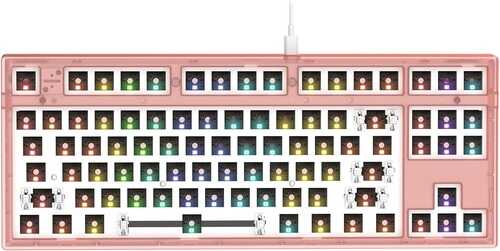
FL ESPORTS MK870 CMMK Barebone
Best RGB Modular Mechanical Keyboard
Embarking on a journey of keyboard refinement and innovation, the FL ESPORTS MK870 CMMK Barebone emerges as a worthy contender in the realm of customizable keyboards. This keyboard kit boasts exceptional design prowess and an array of sizes to suit your preferences. Dive into the world of the MK870 and uncover its compelling features.
Customization and Versatility
Compared to its contemporaries, the Keychron Q1 Barebones mechanical keyboard frame offers an unparalleled level of customization. It boasts a generous 83 keys, with a dedicated rotating knob key, harnessing the prowess of gasket mounting. Users can delve into programming using both QMK and VIA interfaces, propelling their keyboard experience to new heights.
Durability and Form
Constructed with CNC aluminum, the frame of the MK870 exudes durability and sturdiness. Supported by four rubber feet that grace its underside, the keyboard’s base enjoys stability and protection. The case features a USB Type-C port and an OS switch, strategically positioned on the left side of the back for convenience.
Gasket Mount Flexibility
The plate configuration of the MK870 accommodates an impressive 2.5mm of flexibility, thanks to its gasket mount arrangement. In contrast to the slightly tighter GMMK Pro, this keyboard promises a softer typing experience and a more pleasing auditory feedback.
Illuminate Your Experience
Positioned on the PCB’s south-facing side are RGB LEDs compatible with 5-pin mechanical switches. While the kit doesn’t include stabilizers, it does offer a pair of silver-plated and pre-lubed screw-in Gateron stabilizers, enhancing the auditory pleasure of keystrokes.
The Complete Ensemble
Accompanying the MK870 is the Acute PBT Dye-Sublimated Keycap Set, meticulously designed by OLKB’s Jack. With slim legends and acute angles, this keycap set resonates with ortholinear keyboards like the Planck and Preonic. Crafted from dye-subbed PBT material in an OEM profile, it’s tailored for MX mount style compatibility with Cherry MX switches and clones.
The FL ESPORTS MK870 CMMK Barebone beckons enthusiasts seeking an elevated keyboard journey characterized by uncompromising design and limitless customization. The journey toward keyboard excellence embraces the meticulous craftsmanship of the MK870, while the accompanying keycap set adds a touch of visual allure. The amalgamation of durability, versatility, and aesthetics defines this keyboard kit as a true game-changer.

Keychron V2 Wired
Custom Mechanical Keyboard Barebone
The Keychron V2 Wired Custom Mechanical Keyboard emerges as a canvas for enthusiasts and aficionados to paint their typing world with unparalleled personalization. With its unique 65% layout, this keyboard strikes a harmonious balance between compactness and usability, retaining crucial keys while minimizing desk space usage.
A Symphony of Programmability
At the heart of the Keychron V2 lies its standout feature—QMK/VIA programmability. This intricate capability transcends conventional keyboard boundaries, granting users the power to tailor their keyboard to intricate specifications. Macros, shortcuts, and custom layouts can seamlessly materialize, amplifying productivity and satisfaction.
Hot-Swappable Liberation
The Keychron V2 doesn’t merely offer a canvas—it provides a playground for switch enthusiasts. The allure of hot-swappable switches eliminates the need for soldering, enabling the effortless customization of typing sensations. An invitation to fine-tune the keyboard’s tactile feedback awaits those who dare to explore.
Where Style Meets Substance
Its distinctive Frosted Black Translucent design transforms the Keychron V2 into an artistic masterpiece. Beyond aesthetics, this 65% layout marvel is primed for both gaming and productivity tasks, offering a realm of possibilities.
Crafting Your Signature
The barebone version of the Keychron V2 epitomizes keyboard personalization. The canvas is yours to fill—select the switches and keycaps that resonate with your typing identity. Compatibility with Mac, Windows, and Linux platforms ensures a universal playground for customization.
In the Shadows of Excellence
Though the Keychron V2 exudes brilliance, it’s not without challenges. Assembling the keyboard demands engagement in the process, as users must secure switches and keycaps separately. For those yearning for a wireless realm, the Keychron V2 remains tethered to wired connectivity, a limitation in a world of wireless wonders. While its advanced configurability is exhilarating, newcomers might face a learning curve in their quest for the perfect setup.
In summation, the Keychron V2 Wired Custom Mechanical Keyboard isn’t just a keyboard—it’s an invitation to discover a world of limitless possibilities. With QMK/VIA by your side, customization transforms from a notion into reality. If you seek a compact companion that marries functionality with personal flair, if you desire a keyboard that’s a canvas of creativity, the Keychron V2 awaits your touch.
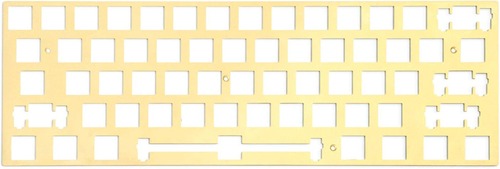
Drop Carina Barebone 60% Keyboard
Illuminate Your Typing Realm with Brilliance
The Drop Carina Barebone 60% Keyboard stands as a shining beacon in the world of barebones keyboards, promising an unmatched typing journey. Crafted to perfection, this keyboard boasts a mesmerizing acrylic design that envelops the keyboard body in captivating RGB lights. Embracing both aesthetics and reliability, the Drop Carina is a testament to the fusion of quality and innovation.
A Symphony of Features
Enveloped in a robust acrylic construction, the Carina offers a sense of substance and sturdiness that elevates the typing experience. The inclusion of Gateron switches ensures each keystroke is a symphony of precision and tactile satisfaction. This keyboard beckons to those who value aesthetics as much as functionality, making it an ideal companion for professionals and enthusiasts alike.
Hot-Swappable Marvel
One of the standout features of the Drop Carina lies in its hot-swappable switches, compatible with both 3-pin and 5-pin configurations. This design versatility allows users to experiment with switches from a variety of manufacturers, thus customizing their typing paradise to perfection. The addition of a high-quality screw-in stabilizer further enhances the keyboard’s responsiveness and comfort.
Radiant RGB Brilliance
The keyboard’s RGB lighting is a spectacle to behold. An aura of illumination graces the entire keyboard body while individually illuminating each button. The customization possibilities for RGB animations are virtually limitless, enabling users to craft a visual symphony that resonates with their preferences.
Tailored Plate Selection
Customization reaches new heights with the Carina’s option to select from a range of three add-on plates: aluminum, brass, and copper. Each material interacts with the switches in a unique manner, catering to varying tactile preferences. Stiff plates are ideal for tactile switches, while flexible plates complement linear switches, bestowing a dynamic feel to your typing experience.
A Harmony of Form and Function
Named after the Carina constellation, symbolizing the hull of a ship, this keyboard indeed sets sail with a formidable foundation. The frosty acrylic case embraces fully programmable RGB LEDs, illuminating your setup with elegance. Its 60% form factor strikes a balance between space efficiency and portability, making it a fitting companion for a range of scenarios. The blend of a tray-mount construction with hot-swap capability allows users to seamlessly adapt to different switch feels, elevating the keyboard’s versatility.
The Finest LED Experience
The Carina reigns supreme in the realm of LED lighting. Choose from a palette of millions of colors, allowing each key to radiate a hue of your choice. The LEDs are strategically positioned towards the center of the PCBA, ensuring smoother and consistent illumination under various lighting conditions. Operating at a high frequency of 100 hertz, the LEDs maintain a flicker-free clarity regardless of the time of day.
Empowering Customization with QMK
The Carina places customization at your fingertips through the QMK firmware. Complete control over every key empowers you to tailor your keyboard to your precise requirements. The configurator amplifies this experience, enabling you to fine-tune keymapping for gaming, work, or leisure. The keyboard’s USB-C connection ensures reliable and seamless performance.
In-depth Specifications
Designed and brought to life by Drop, the Carina features a 61-key configuration within a frosted acrylic CNC case. The Custom 60% PCBA supports both 3-pin and 5-pin switches, featuring hot-swap switch sockets. The Cherry-style plate-mounted stabilizers enhance typing stability. A selection of aluminum, brass, or copper switch plates allows you to curate your desired tactile experience. The keyboard flaunts dual USB-C connectors for versatile connectivity. With dimensions measuring 11.5 x 4.1 x 1.5 inches and a weight of 16.4 oz (without switches or keycaps), the Carina perfectly blends form and function.
The Drop Carina Barebone 60% Keyboard is an embodiment of excellence that marries design, functionality, and customization. Whether you’re a professional seeking impeccable precision or an enthusiast eager to immerse in a visual spectacle, this keyboard beckons with open arms. Traverse the realms of typing brilliance, sculpting a personalized experience that’s as radiant as it is productive. 🌟
What’s a Barebones Keyboard?
For keyboard enthusiasts, the term “barebones keyboard” is held in high regard and for good reason. These unique keyboard kits offer a realm of customization that is truly captivating. At its core, a barebones keyboard kit presents you with a canvas of possibilities, empowering you with unprecedented control over your typing experience.
Unveiling Customization Power
The allure of barebones keyboard kits resides in the realm of customization they offer. These kits become a haven for those who seek not just a keyboard, but an extension of their personality. By opting for a barebones keyboard kit, you embark on a journey where individuality knows no bounds. The plethora of customization options becomes an open invitation to sculpt a keyboard that echoes your distinct preferences.
Simplified Assembly Delight
Gone are the days of meticulously removing and replacing individual keycaps and switches. One of the remarkable perks of a barebones keyboard kit is its streamlined assembly process. As you unbox the keyboard, the journey begins. Disassembly, exploration, and customization are at your fingertips from the moment you unwrap your package.
The Backstory: Why Disassembly?
The need for disassembly is not an arbitrary aspect; it’s a gateway to unparalleled fine-tuning. In the world of keyboards, mass production can’t always account for every individual preference. This is where the magic of barebones kits comes into play. By enabling you to delve into the very heart of your keyboard, these kits put the power of customization in your hands.
Is the Journey Worth It?
The value proposition of a barebones keyboard lies in its ingenious balance between convenience and control. These kits are akin to pre-built custom keyboard setups, with the assembly process partially undertaken by the manufacturer. What sets them apart is the absence of switches and keycaps, allowing you to weave your own unique story into the keyboard.
The Functional Duo: Pre-Assembled vs. Barebones:
While the functionality and design essence of pre-assembled keyboard kits mirror their barebones counterparts, the key differentiator lies in the inclusion of switches and keycaps. With barebones kits, the canvas is ready, and all you need to do is bring it to life with your choice of switches and keycaps.
The Marvel of Versatility:
Enter products like those crafted by Drop Technologies, where versatility takes center stage. The allure of these products lies in their ability to cater to both ends of the spectrum. You have the aficionados who seek a ready-to-use masterpiece, elegantly designed and meticulously assembled. On the flip side, you have the tinkerers, the creators, and the explorers who view their keyboard as a playground. With barebones keyboards, Drop Technologies seamlessly bridges both worlds.
Barebones keyboards redefine the keyboard landscape. They offer you the chance to not just own a keyboard, but to craft an extension of yourself. Your keyboard transforms into a reflection of your identity, a vehicle of expression, and a portal to unparalleled typing satisfaction. Embrace the realm of barebones keyboards and embark on a journey where innovation meets individuality. 🚀
🔥 How to Choose the Best Barebones Keyboards
In the realm of keyboard selection, making an informed choice can drastically transform your typing experience. As you embark on the journey of choosing the best barebones keyboard in 2023, allow this comprehensive buying guide to steer you toward the keyboard that seamlessly aligns with your preferences and demands. Let’s delve into the key factors that deserve your attention and consideration.
🎯 Keyboard Size: Finding Your Ideal Form Factor
Navigating the diverse landscape of keyboard sizes is the initial step in curating your ideal typing domain. While a full-size keyboard boasts a generous 104-key layout with an integrated Numpad—ideal for number-heavy tasks—it can render wide dimensions that shift the mouse aside, possibly causing discomfort.
Enter the realm of compact keyboards, often recognized as tenkeyless (TKL) keyboards. They bid farewell to the Numpad, retaining arrow and function keys atop. This condensed design is a boon for those who seldom tread into the Numpad territory, significantly reducing the keyboard’s footprint while preserving daily efficiency. The allure lies in space-saving and proximity between the keyboard and mouse, a preference cherished by many.
🔌 Wired or Wireless: The Freedom of Connection
In the age of wireless wonders, the decision between wired and wireless connectivity beckons. The allure of wireless keyboards stems from the liberation they offer, untethering you from the confines of cables. The convenience they provide has propelled them to the forefront, transcending the realm of exclusivity.
However, the pinnacle remains reliability. While modern wireless connections have evolved to impressive standards, a quest for consistent connectivity fuels the desire for reliability. High-end keyboards often retain a wired connection or offer a hybrid wired/wireless option, ensuring that each keystroke is detected without compromise.
⌨️ Membrane or Mechanical: Unveiling the Key Switch Dilemma
The cornerstone of your typing experience lies within the choice between membrane and mechanical key switches. Membrane keyboards establish electrical contact through a conductive surface beneath the keys. In contrast, mechanical keyboards harbor individual switches beneath each key, activated through physical interaction.
Mechanical switches, celebrated for their crisp response, encompass a plethora of variants such as the revered Red MX mechanical switches. The trade-offs, however, involve a higher cost, larger dimensions, and an audible click. In contrast, membrane keyboards tend to be more affordable and quieter but may lack the tactile satisfaction of mechanical counterparts.
🎨 Customization: Sculpting Your Typing Symphony
Elevating your keyboard experience is synonymous with customization. A paramount consideration, the degree of customization a barebones keyboard offers can redefine your connection to it. Seek keyboards that grant the freedom to swap out keycaps and switches, permitting you to mold the keyboard’s feel and responsiveness to your preference.
Dive into the realm of switch types, where some barebones keyboards present a smorgasbord of options to cater to your tactile cravings. Embrace keyboards with personalized lighting effects, enabling you to imprint your personality on the keyboard’s illumination. Customization fosters a harmonious collaboration between you and your keyboard, fostering a seamless extension of your workflow.
💰 Price: Unveiling the Investment Perspective
As you embark on the quest for the best barebones keyboard, the spectrum of pricing emerges as a crucial factor. While these keyboards need not shatter the bank, they likely command a premium above standard counterparts. This investment aligns with the features and materials that contribute to the keyboard’s construction.
Remember, quality corresponds with price. A budget-friendly option might yield fewer features, employing lower-quality materials and potentially a shorter lifespan. Venturing into the mid-priced category could unlock better value, offering enhanced features and a prolonged lifespan. At the pinnacle, high-end keyboards flaunt premium materials, extensive features, and unparalleled longevity—an investment in excellence.
In your journey to acquire the best barebones keyboard in 2023, this buying guide equips you with the insights needed to navigate the myriad choices. By weaving together considerations of size, connectivity, switch types, customization, and price, you sculpt an impeccable typing landscape that amplifies your productivity and satisfaction. Remember, your keyboard isn’t just a tool; it’s a gateway to a tailored, efficient, and personalized typing symphony. 🌟
Frequently Asked Questions
What is the best barebone keyboard to buy?
You have a range of excellent options to choose from, including the GMMK Pro Barebone Keyboard, the Drop + OLKB Preonic Keyboard MX Kit V3, and the Drop Carina Barebone 60% Keyboard. Each offers unique features to cater to various preferences.
What does barebones mean in keyboard?
A barebone keyboard refers to a keyboard that is sold without switches or keycaps. These mechanical keyboards offer a customizable experience, allowing users to build their unique keyboard by selecting their preferred switches and keycaps, without the need for complex soldering techniques.
What is the best mechanical keyboard to get right now?
Your choices are abundant, featuring exceptional options like the GMMK Pro Barebone Keyboard, the Drop + OLKB Preonic Keyboard MX Kit V3, and the Drop Carina Barebone 60% Keyboard. These keyboards blend innovation and performance for an outstanding typing experience.
Why is a 60% keyboard the best?
A 60% keyboard, with its compact design, offers a larger workspace for dynamic mouse movements during gaming or space to keep essentials at hand. Their versatility extends beyond gaming, making them suitable for work and typing tasks. The selection of compact 60% units, such as the Drop Carina Barebone 60% Keyboard, caters to diverse needs.
What is a ghost keyboard?
A ghost keyboard refers to the occurrence when a key is pressed on a keyboard, but the computer fails to execute the corresponding command. This issue usually stems from limitations within the keyboard’s design that prevent the computer from detecting simultaneous key presses accurately.
What is a non-ghosting keyboard?
A non-ghosting keyboard, also known as Anti-Ghosting or N-Key Rollover (NKRO), is a crucial feature in modern keyboards, especially for gaming and productivity. It ensures that every key press is independently registered, allowing you to press multiple keys simultaneously without any command loss.
What are ghost keys in a keyboard?
Ghost keys refer to the phenomenon where certain keyboard keys fail to register when multiple keys are pressed simultaneously. The missing keystrokes are often termed “ghosted” because they seemingly vanish or do not appear on the computer screen.
Do mechanical keyboards last longer?
Mechanical keyboards are built for durability and longevity, with some models lasting up to a decade or more, depending on usage. Mechanical switches are designed to withstand over 50 million keystrokes, ensuring their resilience over years of heavy usage.
Is a 60% mechanical keyboard worth it?
A 60% mechanical keyboard is worth considering for various reasons. It optimizes desk space, making it ideal for laptops and tablets. Gamers benefit from increased mouse movement freedom, and its versatility extends to general work and typing tasks. The Drop Carina Barebone 60% Keyboard is an excellent choice in this category.
Should I get a 65% or 60% keyboard?
The choice between a 65% and 60% keyboard depends on your preferences. The 65% keyboard is gaining popularity due to its compact design and added functionality, including arrow keys and extra keys on the right side. The decision rests on whether you prioritize a minimal layout or enhanced functionality.
What is a sniper keyboard?
A sniper keyboard, exemplified by the Atrix Sniper PC Bundle, features Outemu Brown switches that offer tactile feedback with every keystroke. The keyboard boasts full RGB lighting for a stylish appearance, enhancing your gaming experience.
What is it called when you use a keyboard without looking?
Using a keyboard without looking is referred to as touch typing. This technique involves developing muscle memory to type accurately and efficiently without the need to visually locate each key.
What is a hacker keyboard?
A hacker’s keyboard, such as the Hacker’s Keyboard app for Android, provides advanced input methods similar to those of desktop keyboards. It offers an array of features beyond standard keyboards and can be downloaded from the Play Store, enhancing your typing experience on your Android device.


