Elevate Your Gaming Experience With the Best Budget Gaming Monitor Without Breaking the Bank 🎮💰
🎮 Gaming enthusiasts understand the value of lightning-fast reflexes and vibrant, immersive visuals. Best budget gaming monitors are the gateway to this thrilling world, but top-tier options often come with hefty price tags. If you’re passionate about gaming but also mindful of your budget, you’re in the right place.
In the realm of gaming, where every millisecond counts, finding a budget gaming monitor that doesn’t compromise on performance is crucial. We’ve scoured the market to bring you a selection of the finest budget gaming monitors, all offering exceptional value without emptying your wallet.
These monitors share a common trait – they’re the cream of the crop in their respective categories, hailing from renowned brands, and boasting wallet-friendly price tags. What’s more, they typically feature a lightning-quick 1 ms response time, ensuring you get the information you need without a moment’s delay. Whether you’re a fan of fast-paced FPS games or prefer the strategic depth of turn-based gameplay, a monitor with swift response times is your ticket to gaming excellence.
But selecting the perfect budget gaming monitor isn’t just about response times; it’s about tailoring your choice to your unique gaming preferences. Are you a tactical strategist or an FPS virtuoso? Do you crave a massive, curved display, or is a compact screen more your style? Even on a budget, you can prioritize your eye and sleep health, ensuring that marathon gaming sessions remain enjoyable and comfortable.
Join us as we explore the world of budget gaming monitors, guiding you through the factors to consider and helping you make an informed decision that will enhance your gaming experience without straining your finances. In this detailed review we’ve got you covered for finding the best budget monitor for your dream gaming setup.
List of Top 6 Best Budget Gaming Monitors 🖥️

ViewSonic Omni VX2418C
best gaming monitor under 200
When it comes to finding the ideal budget gaming monitor that marries performance with affordability, the ViewSonic Omni VX2418C stands out as a worthy contender. In this comprehensive review, we’ll delve into the pros and cons of this monitor and explore how it caters to the needs of modern gamers.
Main Features
- Curved Design: The 24-inch Full HD (1920x1080p) 1500R curved screen with thin bezels offers an immersive gaming experience.
- Maximized Gameplay: Enjoy a high 165Hz refresh rate and a rapid 1ms MPRT response time (with DisplayPort) for smooth, tear-free gaming.
- Ultra-Smooth Gaming: AMD FreeSync Premium technology eliminates screen tearing, ensuring fluid gameplay.
- Enhanced Viewing Comfort: Flicker-Free technology and Blue Light Filter reduce eye fatigue during long gaming sessions.
- Game On: Pre-set customizable visual modes cater to various gaming genres, such as FPS, RTS, or MOBA games.
- Flexible Connectivity: The VX2418C supports laptops, PCs, and Macs with HDMI and DisplayPort inputs.
The ViewSonic VX2418C elevates your gaming experience with its immersive curved screen, impressive refresh rate, and responsive gameplay. Whether you’re a competitive gamer or a casual player, this budget gaming monitor delivers on all fronts.
Immerse yourself in its concave screen, enjoy the smoothness of a 165Hz refresh rate, and relish the rapid 1ms (MPRT) response time that ensures images remain sharp and clear. With AMD FreeSync Premium technology, screen tearing becomes a thing of the past, giving you a competitive edge.
The VX2418C doesn’t just cater to gamers; it enhances your overall viewing experience with ViewSonic’s exclusive ViewMode presets. Whether you’re watching movies, editing files, or indulging in video games, these presets optimize screen performance for each application.
Connectivity is a breeze with two HDMI (v2.0) inputs and one DisplayPort (v1.2) input. This versatility allows you to connect various devices, making the monitor suitable for general use and entertainment.
The ultra-wide 178° viewing angle ensures you don’t miss a moment, and the frameless design enhances the visual appeal, especially if you’re considering a multi-monitor setup. Eye care features like Flicker-Free and Blue Light Filter are built-in to reduce eye fatigue, and the VESA-compatible mount design lets you customize your monitor setup to your liking.
Special View Modes for Different Genres: The ViewSonic Omni VX2418C understands that gaming isn’t a one-size-fits-all experience. It comes equipped with specialized ViewMode options tailored for FPS, RTS, and MOBA genres. But it doesn’t stop there; you can seamlessly switch between modes for watching movies, browsing the web, or working on documents. This versatility ensures that the VX2418C isn’t restricted to gaming alone.
Protects Eyes and Sleep Despite Late-Night Gaming: Late-night gaming sessions are a common occurrence, and ViewSonic recognizes the importance of eye comfort. Despite its budget-friendly price, the VX2418C features blue light protection and flicker-free technology. This thoughtful addition reduces eye strain and fatigue, allowing you to game comfortably for hours on end.
DisplayPort and HDMI Connectivity: The VX2418C doesn’t limit your connectivity options. With both DisplayPort and HDMI compatibility, you can effortlessly connect to a variety of devices, from PCs to gaming consoles and more. This flexibility ensures that you’re not confined to a single platform, enhancing the monitor’s value.
In conclusion, the ViewSonic Omni VX2418C proves that a budget gaming monitor can deliver top-notch performance without sacrificing key features. Whether you’re an esports enthusiast or a casual gamer, this monitor is poised to elevate your gaming experience without breaking the bank. So, level up your gaming setup with the VX2418C and immerse yourself in a world of stunning visuals and responsive gameplay.

Lenovo G24qe-20
best cheap gaming monitor
Are you on the hunt for the affordable gaming monitor that combines high-quality visuals with gaming prowess? Look no further; the Lenovo G24qe-20 might just be your answer. In this review, we’ll dive deep into its pros, cons, and everything that makes it a compelling choice for gamers on a budget.
Main Features
- 23.8-inch 2560 x 1440 QHD Resolution
- In-Plane Switching (IPS) Display
- 114% sRGB Color Space
- 100Hz (Overclock to 110Hz) Refresh Rate
- 1ms MPRT and 4ms Extreme Response Time
- AMD FreeSync VRR Technology
- Gaming Tools (Frame Rate, Timer, Aim Point)
- Lenovo Artery Software
- Multiple Connectivity Options
The Lenovo G24qe-20 is a 1440p monitor that strikes a balance between affordability and gaming performance. With its swift response time, FreeSync technology, and gaming-oriented features, it caters to a wide range of gamers. Whether you’re into fast-paced shooters or immersive open-world adventures, this monitor has you covered.
This monitor also shines in terms of versatility. Its 23.8-inch QHD display is not only excellent for gaming but also ideal for tasks like streaming video or studying. The 114% sRGB color space ensures vibrant visuals, while the Natural Low Blue Light technology keeps your eyes comfortable during extended use.
With a high 100Hz (overclockable to 110Hz) refresh rate and AMD FreeSync VRR technology, you’ll experience smoother gameplay with reduced stuttering and screen tearing. Lenovo’s Artery software adds another layer of customization, allowing you to fine-tune your gaming experience.
High-Quality Color Display: The Lenovo G24qe-20 boasts a stunning 23.8-inch 2560 x 1440 QHD resolution In-Plane Switching (IPS) display. This means you’ll enjoy vivid visuals and true-to-life colors from virtually any angle. With a remarkable 114% sRGB color space and 350 nits brightness, your games will come to life like never before.
Gaming Tools Features: Lenovo understands the needs of gamers. This monitor offers a range of gaming tools, including features like Show Frame Rate, Show Timer, Show Aim Point, and Shortcut Key settings. These tools provide valuable insights and customization options to enhance your gaming performance.
Can Overclock Refresh Rate During Gaming: For those intense gaming sessions, the Lenovo G24qe-20 can overclock its native 100Hz refresh rate to around 110Hz. This boost can make a significant difference in fast-paced games. However, it’s worth noting that this overclocking is limited to 30 minutes at a time, adding an intriguing strategic element to your gameplay.
Blue Light Block: Lenovo cares about your eye health, even on a budget. The Natural Low Blue Light technology reduces high-frequency blue light emissions without compromising color performance. This feature ensures you can game for longer hours without straining your eyes.
In conclusion, the Lenovo G24qe-20 is a budget gaming monitor that doesn’t compromise on performance or visual quality. It’s a well-rounded choice for gamers who want to elevate their gaming experience without emptying their wallets. Whether you’re aiming for victory in CS:GO or immersing yourself in breathtaking game worlds, this monitor is up to the task. Gear up, visualize glory, and redefine your gaming experience with the Lenovo G24qe-20.

SAMSUNG Odyssey G4 Series
Best Budget 240hz Gaming Monitor
If you’re on the hunt for a budget gaming monitor 240hz that combines stunning visuals, lightning-fast performance, and affordability, look no further than the SAMSUNG Odyssey G4. This sleek monitor boasts a range of features that will level up your gaming experience without breaking the bank.
Main Features
- 240Hz Refresh Rate
- 1ms Response Time
- NVIDIA G-SYNC Compatibility
- Ultrawide 21:9 Aspect Ratio
- Adjustable Pivoting Stand
- Auto Source Switch+ Technology
240Hz Refresh Rate & 1ms Response Time: Speed is the name of the game here. A 240Hz refresh rate means lag-free, ultra-smooth action. Combine that with a lightning-fast 1ms response time, and you’ll be the first to spot and react to your opponents’ moves. Say goodbye to lag and motion blur, as this best budget 144hz monitor keeps up with even the most action-packed games.
NVIDIA G-SYNC Compatible: Say goodbye to screen tearing and stuttering. The Odyssey G4 is fully compatible with NVIDIA G-SYNC technology, ensuring that your GPU and panel stay in perfect sync for a seamless gaming experience.
Ultrawide Game View: Expand your horizons with the 21:9 aspect ratio. This feature is perfect for discovering hidden areas in game scenes, whether you’re navigating a soccer pitch or the open road in a driving game. Get immersed in your games by expanding your field of view, and switch back to standard when needed.
Ergonomic Stand: Comfort matters during those marathon gaming sessions. The monitor’s stand is fully adjustable, allowing you to find your perfect gaming setup. Tilt, swivel, and adjust until you’re in the zone. Ideal for best budget monitor for PS5, mobile gaming on a larger screen, or for multi-tasking.
Auto Source Switch+: Switching between devices is a breeze with Auto Source Switch+. The monitor detects when a connected device powers on and instantly switches to that source. No more fumbling with input sources when you’re eager to jump into the action.
178-Degree Viewing Angle: Enjoy a wide 178-degree viewing angle, thanks to the IPS panel. This means you’ll have clarity and vibrant colors no matter where you’re sitting. Your gaming buddies won’t miss out on the action either.
In conclusion, the SAMSUNG Odyssey G4 is a best budget ultrawide monitor that doesn’t skimp on performance. With a focus on speed, clarity, and adaptability, it’s an excellent choice for gamers who demand top-notch visuals and responsiveness. Whether you’re a competitive esports player or a casual gamer, this monitor has what it takes to elevate your gaming experience. Don’t let its affordability fool you; the Odyssey G4 is a true gaming powerhouse.

SAMSUNG 34-Inch Odyssey G5
Best Budget Ultrawide Gaming Monitor
If you’re on the hunt for a gaming monitor that strikes a balance between performance and budget, the SAMSUNG 34-Inch Odyssey G5 deserves your attention. This curved, ultrawide gaming monitor is designed to elevate your gaming experience without emptying your wallet.
Main Features
- Immersive 1000R curvature
- WQHD resolution
- Smooth 165Hz refresh rate
- Rapid 1ms response time
- AMD FreeSync Premium
- HDR10 for vivid colors
The SAMSUNG Odyssey G5, while not the latest and greatest in SAMSUNG’s lineup, still packs a punch when it comes to gaming quality. Its 1000R curvature not only reduces eye fatigue during long gaming sessions but also creates an immersive gaming environment.
As this monitor has been on the market for a few years, its price has become increasingly budget-friendly, making it an attractive option for gamers looking for a solid ultrawide display without breaking the bank.
SAMSUNG’s Odyssey G5 impresses with a 165Hz refresh rate and a rapid 1ms response time, making it a top performer in the gaming arena. These specs ensure that you’ll have a competitive edge in fast-paced games where every millisecond counts.
Measuring in at nearly 32 inches wide and weighing over 12 pounds, this monitor is sizable. If you’re concerned about your current gaming desk’s ability to handle it, don’t worry; it’s desk-mountable with VESA compatibility. Alternatively, you can explore our selection of budget gaming desks to enhance your gaming setup without straining your budget.
Optimal Curve, True Immersion: The 1000R display envelops your peripheral vision, immersing you in the gaming world like never before. Get ready for heart-pounding gaming experiences.
WQHD Resolution: The ultrawide WQHD monitor offers a seamless dual-monitor experience with its 1000R curvature, ensuring eye comfort during extended gaming sessions.
Smooth Transitions: With a 165Hz refresh rate and 1ms response time, motion blur becomes a thing of the past, giving you a competitive edge.
AMD FreeSync Premium: Enjoy smooth gameplay with adaptive sync technology that reduces screen tearing and stuttering.
True-to-Life Colors: HDR10 delivers excellent color accuracy, bringing game scenes to life with vibrant, lifelike detail.
In summary, the SAMSUNG 34-Inch Odyssey G5 strikes a balance between affordability and gaming excellence. Its curved design minimizes eye fatigue, and its impressive specs make it a worthy companion for gamers seeking an immersive experience without breaking the bank. Whether you’re into fast-paced shooters or detailed strategy games, the G5 can handle it with finesse. Consider this monitor if you’re looking for budget-friendly gaming without compromising on performance.

Acer Nitro ED240Q
Best Budget Curved Gaming Monitor
If you’re in the market for a budget gaming monitor that doesn’t compromise on quality, the Acer Nitro ED240Q deserves your attention. This 23.8-inch Full HD VA monitor brings a lot to the gaming table.
Main Features
- 23.6″ Full HD Display
- 165Hz Refresh Rate
- 1ms Response Time
- 1500R Curved VA Panel
- AMD FreeSync Premium
- ZeroFrame Design
- HDR Ready
- Multiple Gaming Modes
- Tilt Adjustment (-5 to 20 degrees)
The Acer Nitro ED240Q boasts a 23.8-inch Full HD display with a resolution of 1920 x 1080. What sets it apart is the inclusion of AMD FreeSync Premium Technology, which minimizes screen tearing and stuttering, particularly when paired with an AMD graphics card. This technology ensures that your gaming experience remains smooth and immersive.
With a rapid 165Hz refresh rate and a snappy 1 ms response time, you can expect seamless gameplay with minimal motion blur. The zero-frame design and HDR readiness enhance the visual experience, making this monitor not just practical but visually stunning.
What’s more, the Acer Nitro ED240Q offers a subtle 1500R curve to its 24-inch screen. This curvature enhances your gaming experience, particularly in games where crucial information is tucked away in corners, as it brings those details into your field of vision.
The Acer Nitro ED240Q’s 1920 x 1080 resolution ensures vivid, true-to-life colors that will immerse you in your games and entertainment. AMD FreeSync Premium technology synchronizes the monitor’s refresh rate with your graphics card, ensuring tear-free, fluid gameplay.
The curved 1500R display envelops you in your gaming world, maintaining uniform viewing distances from every corner of the screen. Plus, you can tilt the screen from -5 to 20 degrees for the most comfortable view.
With multiple gaming modes to choose from, including action, racing, and sports, you can optimize your display settings for each gaming genre.
The Acer Nitro ED240Q delivers an impressive gaming experience without breaking your budget. Its combination of a high refresh rate, fast response time, and AMD FreeSync Premium technology ensures smooth, tear-free gameplay. This monitor is an excellent choice for gamers looking to elevate their gaming experience without compromising on quality.
Whether you’re on the hunt for the best cheap gaming monitor or a top-notch budget 144hz monitor, the Acer Nitro ED240Q ticks many boxes for an affordable gaming display.
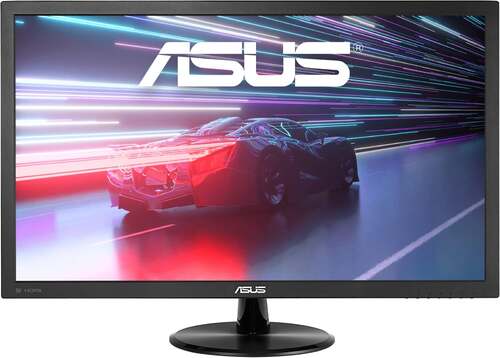
Asus VP228QG
Best Gaming Monitor Under 100
If you’re in the market for a wallet-friendly gaming monitor that doesn’t skimp on features, the Asus VP228QG might just be your perfect match.
Main Features
- 27″ Full HD Resolution
- 1ms Response Time
- AMD FreeSync Technology
- Slim Bezel Design
- Multiple Connectivity Options
- Adaptive-Sync/FreeSync
- Ultra-Low Blue Light Technology
- Flicker-Free Technology
- GamePlus Technology
- Built-in Speakers
When you’re hunting for a budget-friendly option that promises both longevity and quality, older models like the VP228QG are worth considering. Asus products are known for their durability, and this monitor is no exception.
How does it measure up to today’s offerings? Well, it meets many of the prerequisites of a modern gaming monitor, starting with that essential 1ms response time. It also caters to gamers with features like the crosshair and timer. Plus, you can keep a close eye on your FPS in real-time to gauge your monitor’s performance.
Full HD Resolution: Immerse yourself in sharp, vivid visuals with a 27-inch screen boasting a full 1920×1080 resolution.
Fast Response Time: With a 1ms response time, this monitor eliminates motion blur, ensuring seamless gaming performance.
AMD FreeSync: Enjoy a smooth gaming experience with minimal stutter and screen tearing, thanks to AMD FreeSync technology.
Sleek Design and Thin Bezel: The VP228QG’s modern, minimalistic look with ultra-thin bezels complements any workspace.
Ideal for Home Office or Gaming: Whether you’re working or gaming, this monitor’s full HD resolution and adjustable stand offer optimal viewing angles for professionals and gamers alike.
Versatile Connectivity: Connect your HDMI devices effortlessly to this 1080P monitor, ensuring the best visuals on this HDMI monitor.
The VP228QG incorporates Adaptive-Sync/FreeSync technology, ensuring seamless visuals and smooth gameplay without screen tearing or choppy frame rates, a real advantage in various game genres.
With a remarkable 100,000,000:1 ASUS Smart Contrast Ratio, this monitor dynamically adjusts backlight luminance to provide lifelike images with deep blacks and bright whites.
Ultra-Low Blue Light Technology reduces potentially harmful blue light emissions, promoting eye health with four different filter settings available.
Flicker-Free Technology minimizes flicker to reduce eyestrain during long gaming sessions, enhancing your comfort.
GamePlus Technology, co-developed with pro gamers, offers in-game enhancements to help you level up your skills and performance.
The Asus VP228QG is the ultimate choice for gamers seeking top-notch performance on a budget. With a slim bezel design, FHD resolution, Adaptive-Sync FreeSync, 1ms response time, and HDMI connectivity, it ticks all the right boxes. It even features built-in speakers for added convenience.
Buying Guide: How to Choose a Good Budget Gaming Monitor
While the latest and greatest gaming monitors may be out of reach for some, that doesn’t mean you can’t have an exceptional gaming experience with a budget-friendly option. Today’s gaming monitors come in various forms, even at the budget level, catering to a range of needs. By looking beyond the glitzy, high-tech marketing and focusing on your actual requirements, you can discover an affordably priced gaming monitor that not only meets your needs but also enhances your long-term viewing comfort. It’s a task that requires some effort, but the rewards are worth it. To unlock a level of gaming comfort that fits your budget, consider the following factors:
- Identify Your Gamer Type: Understand your gaming preferences and style. Different games may require different features, so choose a monitor that aligns with your gaming interests.
- Monitor Size and Shape: Determine the ideal monitor size and shape for your gaming setup. While bigger isn’t always better, it’s essential to find a size that suits your space and gaming preferences.
- Eye and Sleep Health Features: Prioritize your eye health during those marathon gaming sessions. Look for monitors with features like reduced blue light emissions and flicker-free technology to minimize eyestrain and support better sleep.
Choosing a budget gaming monitor that aligns with your gaming style and preferences will not only enhance your gaming experience but also ensure that you enjoy comfortable, eye-friendly gaming sessions.
What Kind of Gamer Are You?
In the world of gaming, two distinct types of players coexist, just like the slow-moving sloth and the lightning-fast cheetah. Which gamer type resonates with you?
Sloth Gamer:
- Enjoys a leisurely pace in gaming.
- Doesn’t obsess over Kills Per Minute (KPM).
- Immersed in a tranquil, flow state of strategy and calculations.
- Masters turn-based RPGs effortlessly.
- Prioritizes resolution and eye health features for a comfortable, immersive experience.
If you’re a sloth gamer, embrace your style and focus on enhancing your gaming with high-resolution displays and features that promote eye comfort during those extended gaming sessions.
Cheetah Gamer:
- Masters twitch-reflex gameplay with lightning-fast reactions.
- Speeds through fast-paced games effortlessly.
- Seeks perfection with pixel-perfect headshots.
- Thrives in arcade racing games.
- Values high refresh rates and rapid response times in gaming monitors.
Cheetah gamers might assume they need the latest and most expensive gear, but with the right balance and prioritization, even budget-friendly monitors can keep up with their lightning-quick reflexes. Consider investing in other gaming peripherals to maximize the benefits of your high refresh rate monitor.
So, which gamer type are you? Whether you’re a sloth or a cheetah, there’s a gaming monitor out there to match your style and elevate your gaming experience.
Size and Shape: Choosing the Right Fit
When it comes to gaming monitors, making the right choice in terms of size and shape can save you both money and ensure a comfortable gaming experience.
Monitor Size Matters:
While it’s tempting to think that “bigger is better,” monitor size isn’t a one-size-fits-all scenario. Consider the distance between you and your monitor, as this greatly impacts your experience. Opting for an excessively large monitor can lead to issues such as awkward neck angles and neck tension.
For desktop gaming, aim for a monitor in the 24 to 30-inch range. Many of the best budget gaming monitors fall within this size spectrum, offering a balanced gaming experience without straining your neck or wallet.
Curved Shapes and Costs:
Curved gaming monitors can be alluring but often come at a higher price point. While budget-friendly curved options do exist, they’re exceptions rather than the rule. Before making a decision, it’s wise to test out a friend’s curved gaming monitor to see if it suits your preferences.
It’s worth noting that the right level of curvature can also be seen as an eye health feature. Curved monitors can provide a more immersive viewing experience, reducing eye strain during long gaming sessions.
By selecting a monitor size and shape that aligns with your gaming setup and preferences, you can optimize your gaming experience without overspending. Remember, it’s not about having the biggest or fanciest monitor; it’s about finding the right fit for your needs.
Eye and Sleep Health Features: Prioritizing Your Well-being
Don’t be surprised to find that modern budget gaming monitors are equipped with features designed to promote eye and sleep health. These features aren’t reserved solely for high-end displays; they are becoming increasingly accessible in budget-friendly options.
Here’s a breakdown of the three most common eye and sleep health features found in the best budget gaming monitors:
1. Anti-Blue Light Filtering Tech:
- This technology filters out harmful blue light emissions, which can interfere with melatonin production and disrupt sleep patterns. It’s especially valuable if you tend to game late into the evening or during the night. During daytime gaming, exposure to blue light is safe and even beneficial.
2. Flicker-Free Tech:
- Many monitors flicker rapidly to adjust brightness levels, which can be imperceptible to the naked eye. However, this rapid flickering can cause discomfort and eye strain. The best budget gaming monitors incorporate flicker-free technology, eliminating this issue by employing non-flicker methods to adjust brightness.
3. Screen Curvature:
- Curved monitors are gaining popularity due to their potential benefits for eye comfort. They can provide a more immersive viewing experience and reduce eye strain. Additionally, they may lower the risk of repetitive stress injuries. When choosing a curved monitor, pay attention to the curvature radius (indicated by “R” followed by a number). Smaller R values indicate more intense curvature, with 1000R being considered optimal for the human eye. However, 1500R and 1800R can also offer benefits.
These eye and sleep health features are not only available in budget gaming monitors but are essential considerations for those who prioritize long-term gaming comfort and well-being.
FAQs for Best Budget Gaming Monitors
Is 240Hz Overkill?
A 240Hz refresh rate may be overkill for some gamers, particularly if you’re not playing ultra-fast-paced games or competing at the highest level. While it’s a fantastic feature, it’s not the sole determinant of gaming performance. Gamers on a budget should prioritize monitors with a short response time (1ms at most) and eye-protection features for those marathon gaming sessions.
Are Cheap 144Hz Monitors Worth It?
Absolutely, cheap 144Hz monitors can offer great value. When considering them, focus on the monitor’s weak points, as most budget monitors make sacrifices in certain areas. Consider what aspects matter the least to you. Also, take the monitor’s age into account. New models require thorough research, while older models with proven longevity can be excellent budget choices, despite lacking some modern features.
What Is a Good Budget Monitor for Gaming?
The Asus VP228QG is an excellent choice for budget-conscious gamers looking for a balance of performance and affordability.
What's the Best but Cheapest Monitor?
The best budget gaming monitors include the Asus VP228QG.
Should I Get a 27 or 32 Inch Monitor for FPS Gaming?
For those seeking a larger gaming display, a 32-inch monitor can be ideal, offering more screen real estate while maintaining a 16:9 aspect ratio.
Is 2K the Same as 1440p?
While often referred to as 2K, a 1440p resolution display typically has a resolution of 2560×1440, officially known as Quad HD (QHD).
Are Curved Monitors Better?
Curved monitors can provide a more immersive and comfortable viewing experience, reducing eye strain and fatigue during extended screen time. They’re particularly beneficial for tasks that require prolonged focus.
How Big Is Too Big for a Gaming Monitor?
For most gamers, monitors larger than 32 inches may be too large. The ideal size varies from person to person, so consider both screen size and resolution.
Are Curved Monitors Good for Gaming?
Curved monitors can enhance the gaming experience by providing a wider field of view and reducing distortion. They are worth considering for serious gaming, despite their slightly higher price point.
