Alienware is one of the best and praised company for building the fastest and quality gaming laptops. In the market, Alienware gaming laptops are at top notch by providing the best gaming experience ever.
With the new Alienware technology, you will get so deep into the game by using Alienware laptops. It is a computer hardware subsidiary of Dell located in America. Their products are purely designed for computer games and besides its performance and their alien-themed designs can identify its stylish look.
This versatile family of laptops delivers you the precisely high-performance gaming environment what you need. Ones you get in then it may be hard to get out.
Gaming laptops need high specification and graphics support to run high-quality games. These laptops have all built in such accessories which are necessary for running quality games.
Alienware delivers the ultimate experience with the highest resolution displays, exceptional build quality, unique materials, and powerful features.
Also check: Alienware Aurora R10 Ryzen Edition Gaming Desktop
Also Check: Alienware Gaming Keyboard & Mouse
Also Check: Top 5 Alienware Gaming Monitors For Gamer
Also Check: Cheap Gaming PC for High-end Gaming
Enjoy the most immersive gaming experience with Alienware powered by high-end technology.
“Alienware saved the Dell company made them grow extraordinarily”
There are a bunch of things that I do like in Alienware Gaming Laptops, and these things make this laptop separate from others in this space:
Alienware Pros
- First is build quality, of all the 17-inch laptops in this price range. Alienware is the only who does it the best.
- It’s got steel and magnesium on the inside, carbon fiber composite for the exterior, it just feels really durable.
- You get the classic Alienware keyboard. According to my research, this is the most robust 17-inch gaming laptop.
- The Alienware lighting is also cool, light-up track-pads are always fun, the light strips on the side are especially cool.
- They aren’t super thin or super light, but this thing is a tank.
- This is a design for only Alienware Laptops, not for everyone, they are made really well.
- Its performance is obviously really excellent. It’s running the Kaby Lake i7 7280 HK and a GTX 1080.
- And the thing which made this laptop special and unique is Thermal Management.
- One more important thing about this laptop is the screen, and its Quad HD Panel, it is a TN panel that gives one of the best gaming experiences and trusts me really nice I have ever seen. Great color accuracy, 120Hz with G-Sync, this thing was built for gamers.
- It’s a little bit expensive, but according to its mind-blowing features, if you can afford it, you’ll be playing buttery smooth games for years.
These are the things which I don’t like in Alienware Gaming Laptops:
Alienware Cons
- There are only two RAM slots so that you can get up to 32 gigs of RAM. If you do want tons of VM or if you run crazy CAD software then you might need more than 32 gigs. So that’s a limitation in Alienware Laptops.
- It has a decent number of ports; there’s a total of four, two of them being Type-C. And I think there are some ports in 17-inch laptop.
- The other thing is that the power supply is really big, it’s 330 watts. If you’re going to power a GTX 1080 properly, you kinda need the wattage.
BEST BUDGET ALIENWARE GAMING LAPTOPS
Highly Recommended:
1. Alienware 17 R5 Review
Our Verdict:
The new Alienware 17 R5 delivers tremendous gaming power in a sleeker, hinge-forward design with lighting effects and captivating sound.
Quick Specs:
After nearly 22 years in the game, it is safe to say that Alienware knows very well how to make gaming laptops. This company also knows when to make a few tweaks or when to do a total redesign to refine the overall product.
Alienware made slight tweaks to its exterior design, creating a slimmer chassis with even more customized lighting opportunities. Overhauls to the audio and cooling systems make for louder speakers and quieter fans. And a complete redesign of Alienware Command Center software makes overclocking your processor and customizing your lighting and graphics card child’s play.
Speaking of GPUs and CPUs, as we tested the high-powered configuration comes with a powerful Intel 8th Generation Core i9 processor that can be overclocked to 5 GHz – a first for the laptop series – and a factory overclocked Nvidia GeForce GTX 1080 GPU. Throw in a vibrant Quad HD display, a speedy SSD and over 3 hours of battery life, and you have got the difference between a simple gaming laptop and a great gaming laptop.
Design:
Call it an intergalactic blackout. In addition to the new shade, Alienware also added more LED zones to the ready-made battle-station, while making its system slimmer with its new hinge-forward design.
First is, the lighting. Alienware has added more new zones in the system, bringing the grand total to 13. You can select out your custom effects and colors on the revamped Alien Command Center (more on that later).
At 16.7 x 13.1 x 1.18 inches and 9.7 pounds, the Alienware 17 is slimmer than its predecessor (16.7 x 13.1 x 1.2 inches and 9.6 pounds), and lighter than the MSI GT75 Titan (16.9 x 12.4 x 1.2~2.3 inches and 10.1 pounds). However, it is still noticeably more massive than the 8.1-pound Aorus X9 (16.9 x 12.4 x 1.2 inches) and the 8.6-pound Origin PC Eon17-X (16.4 x 11.6 x 1.6 inches).

Opening the lid, you are greeted by a full-size traditional keyboard glowing with anticipation. The keyboard is sandwiched between the watchful eyes and a massive touchpad of the glowing alien head power button. The 17.3″ panel sits above the glossy plastic strip housing the Tracker (Tobii Eye).
For ports, you will get a single USB 3.0 port on the right with another one positioned on the left. You will also find a USB Type-C port, jacks for microphone and headphone, and a Noble Lock slot.

Because of the hinge-forward design, you will find the majority of your ports In the back, including an HDMI 2.0, Thunderbolt 3, Ethernet, Mini DisplayPort, a power port and the proprietary port for the Alienware Graphics Amplifier.
Display
 Alienware typically provides a top-notch screen, and it does not disappoint with the newest Alienware 17. The 17.3″, the matte anti-glare display gives robust color and unrivaled brightness with generous viewing angles. Unfortunately, this 2560 x 1440 panel is not available in OLED(Organic Light Emitting Diode) like it’s 13″ cousin (sigh, one day), but it still had no issue delivering show-stopping reds during the BlacKkKlansman trailer.
Alienware typically provides a top-notch screen, and it does not disappoint with the newest Alienware 17. The 17.3″, the matte anti-glare display gives robust color and unrivaled brightness with generous viewing angles. Unfortunately, this 2560 x 1440 panel is not available in OLED(Organic Light Emitting Diode) like it’s 13″ cousin (sigh, one day), but it still had no issue delivering show-stopping reds during the BlacKkKlansman trailer.
The nonstop action, the Nvidia technology(G-Sync) helped prevent against image tearing by synchronizing the GPU(Graphics Processing Unit) with the panel up to 144 Hz.
For color reproduction, Alienware 17 hit 110% of the sRGB color gamut, which surpasses the 100% minimum and the Eon17-X’s 104 percent. However, it is short of the 131-percent premium gaming laptop average as well as the numbers put up by the Titan and the Aorus X9.
Audio
Back and louder than ever. Alienware’s top-notch design makes room for a seriously improved audio system. This design now includes a couple of internal smart amplifiers that monitor audio waveforms (a graph that displays level or amplitude changes over time), and the system uses that to regulate the speaker thermals for quality sound.
Keyboard and Touchpad
 While pretty much everyone has gone island-style with their gaming keyboards, but Alienware has stayed true to its classic layout — with good reason. With 79 grams of actuation and 2.2 millimeters of key travel, the Alienware 17’s steel-reinforced TactX keyboard far surpasses our min requirements (60 grams, 1.5 mm). It was like my fingers were typing on springy mattresses, bouncing my way to 78 wpm on the 10fastfingers typing test. That is significantly higher than my usual 70 wpm(words per minute).
While pretty much everyone has gone island-style with their gaming keyboards, but Alienware has stayed true to its classic layout — with good reason. With 79 grams of actuation and 2.2 millimeters of key travel, the Alienware 17’s steel-reinforced TactX keyboard far surpasses our min requirements (60 grams, 1.5 mm). It was like my fingers were typing on springy mattresses, bouncing my way to 78 wpm on the 10fastfingers typing test. That is significantly higher than my usual 70 wpm(words per minute).
The 4 x 2.1-inch classic touchpad is massive and offered decent space for my fingers to skate along and navigate documents and websites — or summon Cortana with a 3-finger press. I also had no problem performing a 2-finger scroll or a 3-finger flick to shuffle through open apps.
The favorite part about Alienware touchpads is how they light up when on touching. It is like the lighting effects in Michael Jackson’s “Billie Jean,” for your fingers. The pair of discrete mouse buttons were springy and nice and delivered a nice click on pressed.
Gaming, Graphics, and VR(Virtual Reality)
I have the power!!! Tricked out with an overclocked GeForce GTX 1080 GPU(Nvidia) with 8GB of Video RAM, I expected nothing but the highest frame rates, which Alienware delivered.
 The Alienware 17 R5 performed just as well on our synthetic benchmarks, starting with notching 68 fps(frames per second) on the Rise of the Tomb Raider benchmark (1920 x 1080, Very High), beating the 56 frames per second premium gaming laptop average. It is on a par with its competitors, with their own Nvidia GTX 1080s. The Titan hit 67 frames per sec, while the Eon17-X reached 69 frames per sec. The Aorus X9 pulled out ahead of the pack with 73 frames per sec.
The Alienware 17 R5 performed just as well on our synthetic benchmarks, starting with notching 68 fps(frames per second) on the Rise of the Tomb Raider benchmark (1920 x 1080, Very High), beating the 56 frames per second premium gaming laptop average. It is on a par with its competitors, with their own Nvidia GTX 1080s. The Titan hit 67 frames per sec, while the Eon17-X reached 69 frames per sec. The Aorus X9 pulled out ahead of the pack with 73 frames per sec.
We saw the Alienware 17 R5 achieve 99 fps on the Hitman test, sailing past the 85-fps avg as well as the Titan’s 95 and the Aorus X9 and Eon17-X, which were in a dead heat at 96 fps.
During the GTA (Grand Theft Auto) V benchmark, the Alienware obtained 85 fps, beating the Eon17-X’s 55 and the 77 fps avg. The Titan put up an impressive 110 fps, and the Aorus X9 did slightly better with 86 fps.
With power like this, do not be shy about whipping out the Oculus Rift, Vive Pro or HTC Vive. The Alienware 17 R5 maxed out the SteamVR performance test at 11, matching theEon17-X and Aorus X9 while topping the 10.2 avg and the Titan’s 10.9.
Alienware Command Center
From the past seven years, the Alienware Command Center has been your one-stop shop for programming macros, customizing the lighting on LEDs and keyboard, creating desktop shortcuts and setting power-management plans. It still does that with a clean, easy-to-navigate interface and so much more.
One of the first changes you will notice about Command Center is that you can access all of your games from the Home tab and switch the software’s background from light to dark along with performance settings for the laptop. Also, you can swap out the Active System Theme, from Home the new term for your customized lighting profile. If you are looking to get more granular, you will want to start exploring the other tabs, starting with the Library.
The Library section of Alien Command Center has some clear influences from Nvidia’s GeForce Experience. Similar to Nvidia’s software, this Library aggregated all of my games, no matter if they were Steam titles, Windows or GOG. That eliminated the inconvenience of having to track down my games, allowing me to launch and access everything from one prime location.
Are you looking to squeeze out more performance from your graphics card and processor? The Fusion tab lets you overclock both by just adjusting a slider. Alienware was kind abundant to include a test feature to guarantee your new clock speeds are stable. You could overclock your system’s CPU to a ridiculous 5.0 GHz with right tweaks.
Of course, you can still customize the keyboard lighting and all the zones with the Command Center by way of the FX tab. With the additional zones combined with the 12 effects and 16.8 million color palette, Alienware claims that you can create up to 80 quadrillion possible combos. After creating your theme(custom), you can go to the Library and Home sections and assign that theme (also performance settings) to launch individually with selected games.
Tobii Eye Tracking Technology
Once again, the Alienware 17 R5 has teamed with Tobii to integrate eye-tracking technology that provides an exciting way to interact with both Windows desktop and your games. Currently compatible with over a hundred games, the integrated sensors track your eyes, allowing you to control the camera and auto aim with a simple glance.
This technology also allows for a more immersive experience, including hiding the heads-up display (minimaps, health, ammo, etc.) and panning the camera to follow your gaze until you look in its direction. This Tobii’s tech also provides some environmental awareness, including getting eye contact from nonplayable characters. You can also use the free Tobii Streaming Gaze Overlay to record and stream your eye movements, which can come in handy if you are trying to improve your game. Think of it as your personal lowlight/highlight reel.
But Tobii is not all fun and games. This tech can also be used to unlock your laptop via facial recognition. I used Tobii to wake the laptop from sleep after I stepped away to chat with a colleague/friend.
Overall Performance
This iteration of Alienware 17 is the first to rock Intel’s new 2.9-Giga Hertz, 8th Gen Core i9-8950HK processor in the series with a whopping 32GB of RAM. Also thanks to the Alien Command Center, you can overclock this bad boy to a smoking 5 Giga Hertz.
When it comes to multitasking, it’s kind of like a digital Ivan Drago. I started by streaming Runaways on Hulu while I was watching some of my favorite videos of Steven Universe theory on YouTube. From there, I just began launching tabs in Google Chrome, some of them running Slack, others running Twitch, until there I had 35 open tabs. And then I ran Windows Defender; there was nary a hiccup from this thing.
During our Excel productivity test, this Alienware 17 R5 paired up 65,000 names and addresses in just 42 seconds, slipping past the 0:44 category avg. The Aorus X9 and Titan posted faster times of 0:31 and 0:34, respectively.
Alienware 17’s 512Giga Byte M.2 PCIe SSD (with a 7,200-rpm 1TB hard drive) duplicated 4.97 GigaByte of multimedia files in 9 seconds, tying the Eon17-X with a transfer rate of 565.5 megabytes/sec. That is more than enough to dust the 489.8-MBps average and the Aorus X9’s (1TeraByte PCIe SSD) 424 megabyte/sec. However, the Titan (512GigaByte NVMe SSD) notched a blistering 727 megabyte/sec.
When we ran the Handbrake benchmark, Alienware 17 transcoded a 4K(approximately 4,000 pixels) video to 1080p in 9 min and 10 seconds. It is faster than the 9:51 avg, but not the 7:41 and 8:15 put up by the Titan and Aorus X9, respectively.
Battery Life
Despite all its powerful specifications, Alienware 17 somehow manages to be the only last laptop standing on our battery test. It lasted 3 hours and 47 min of long continuous web surfing surpassing the 3:26 premium gaming laptop average, over Wi-Fi at 150 nits of brightness. The Eon17-X, Aorus, and Titan tapped out early with times of 1:52, 2:20 and 2:54, respectively.
Heat
The Alienware 17 manages to stay relatively kind of when you are gaming or watching videos, thanks to its renovated cooling system, dubbed Alienware Cryo-Tech v2.0. A company managed to reduce the thickness of its fans’ blades by 50% and added a vapor chamber on top of the Central Processing Unit to help in cooling. And those thinner fan blades are pretty quiet, even when you are gaming. After playing Witcher 3 for 45 min, the most I heard was a gentle whirring that I had to detect by pausing the game.
But before listening for the system’s fans, I took the temperature of the system after 15 minutes of battling a cave troll in a high-quality video game Witcher 3. The center of keyboard hit 98 degrees while the touchpad registered a began 76 degrees Fahrenheit, which is somewhat higher than our 95-degree of comfort threshold. Even the middle of the bottom vent was hotter, at 109 degrees, but you are probably not going to use this giant in your laptop, anyway.
We let this laptop cool down and then ran 15 minutes of High Definition video and took another thermal measurement. The middle of the keyboard and undercarriage temperature dropped to 88 and 96 degrees while the touchpad stayed at 76 degrees.
Software and Warranty Details
There is nothing terrible than booting up your new gaming rig and to uninstall a bunch of bloatware. And thankfully, Alienware employs a pretty light touch when it comes to needlessly pre-installed apps. But do not get me wrong — thanks to Windows 10 also, there are still a few pieces of debris hanging around, such as Skype, Dolby Access and a link to purchase Adobe Photoshop in Windows Store.
Most of Alienware 17’s remaining pre-installed apps are designed to maintain the health of your system or enhance your gaming as you have Alienware Digital Delivery to ensure that your software is up to date. There is also Dell Support Assist, which lets you tune on laptop diagnostics and keeps an eye on performance, check for viruses and optimize your network at the touch of a button.
The Alienware 17 also features Nvidia GF Experience along with Alien Command Center, with its gamer-centric software suite, including Game Optimization and Battery Boost. There is also a Killer Control Center, which lets you prioritize network bandwidth as well as test its speed and strength.
Bottom Line
Let the games begin! Or the video editing, or the multitasking, or the coding — heck, anything you want to do, the Alienware 17 R5 can handle with aplomb. For dollar 3,974, you get a system that doles out ridiculous frame rates, excellent audio system, a beautiful display, and Tobii Eye- tracking. The laptop’s also not too shabby on the multitasking front, and here I thank its overclockable 8th Generation Intel processor, which you should overclock because the app is super easy to use.
Pros
- Excellent gaming performance
- 13 customizable lighting zones
- Slimmer design
- Impressive audio quality
- Above-average battery life
Cons
- CPU performance trails competitors
- Expensive
Also Check: Buy Nintendo Switch – Full Guide
2. Alienware m15 Review
Our Verdict:
The Alienware m15 enters the light-and-thin gaming arena with a bang, offering Nvidia Max-Q and Core i7 power in a very svelte frame.
Quick Specs:
Welp, it finally happened. After years of creating big, beautiful systems(BBC), Alienware has jumped headfirst into light-and-thin gaming in grand style with the 0.7″ slim m15.
And for such a lightweight system(laptop), the m15 (from $1,379, $3,629) has a lot of weight on its shoulders. It is a latecomer to a category where its opponents/competitors have firm footing.
But rocking an Intel Core i7 processor, over 6 hours of battery life, Nvidia Max-Q GPU and a drool-worthy display, now Alienware is ready to take on all its competitors. And it might just be the new king of thin-and-light gaming.
Design
Ever slim Alienware, the last of the big, chunky gaming rigs, has joined the light-and-thin league.
At 14.3 x 10.8 x 0.7-0.8-inches, 4.8 pounds, the m15 is the slimmest Alienware laptop ever but not the lightest system in its class, though, as both the Razer Blade 15 (4.6 pounds, 14 x 9.3 x 0.7 inches) and the MSI GS65 Stealth Thin with dimension (14.1 x 9.8 x 0.7 inches, and 4.1 pounds) weigh less.
 The Asus ROG Zephyrus GM501 with a dimension (15.1 x 10.3 x 0.8~0.7 inches) and the OriginPC Evo15-S (14.9 x 9.9 x 0.7 inches) both are a bit heavier at 5.5 and 5 pounds. The m15 is even slimmer and lighter than the Alienware 13 R3 OLED (13 x 10.6 x 0.9-inches, 5.4 pounds).
The Asus ROG Zephyrus GM501 with a dimension (15.1 x 10.3 x 0.8~0.7 inches) and the OriginPC Evo15-S (14.9 x 9.9 x 0.7 inches) both are a bit heavier at 5.5 and 5 pounds. The m15 is even slimmer and lighter than the Alienware 13 R3 OLED (13 x 10.6 x 0.9-inches, 5.4 pounds).
At 4.8 pounds and 0.7 inches slim, the Alienware m15 is the slimmest Alienware laptop ever.
Slim or not, there is no mistaking that this is an Alienware, although with some new flourishes. Epic Gray lid is still made from aluminum(anodized) with a large backlit alien head in the center. There usual three lines intersect toward the bottom half, like inverted vivisection. The black plastic vents along the back while the top of the lid has a gentle downward slope which, at any moment, gives you the feeling the system is going to hit warp speed.
Opening the lid is at once strange and familiar, like a techie deja vu. The keyboard deck and palm rest are coated in a lush, black soft touch finish. The full-size keyboard, glowing an expectant turquoise, sits in a slight recess. The top of the deck (having alien head/power button gleaming in a fiery yellow) is made of glossy plastic. A vent runs below the button directly, creating a funky, honeycomb pattern the length of the deck.
When it comes to the customizable LED(Light Emitting Diodes) lights strategically placed around the m15’s frame, Alienware has done a bit of downsizing. Whereas a full-sized Alien 15 has lighting along the sides, you will only find the LEDs in the lid-mounted alien head, the power button and the keyboard.
Configurations
How much does the Alienware m15 cost?
I had fun with the Alienware m15’s $3,629 model.
It has a 2.2-GigaHertz(GHz) Intel Core i7-8750H processor, two 1TB NVMe M.2 PCIe SSD, 32GB of RAM, an Intel UHD Graphics 630 GPU, a 60Hz 1920 x 1080 panel and an Nvidia GeForce GTX 1070 Max-Q GPU with 8GB of VRAM.
For those of us, that really do not need two 1TB SSDs (or even one for that matter), the $2,099 model configuration that we also tested adds a 144Hz FHD (1920 x 1080) display and drops the RAM down to 16GB, and swaps out the previous storage option for a 512GB SSD(solid-state drive).
The $1,379 base model configuration gets you the Core i7-8750H CPU, an Intel UHD Graphics 630 GPU, 8GB of RAM with a 1TB (+ 8GB SSD) Hybrid Drive, an Nvidia GeForce GTX 1060 Max-Q GPU, 60Hz 1920 x 1080 panel and 8GB of VRAM.
You can also add a UHD(Ultra High quality) (3840 x 2160) 60Hz panel to a configuration for an additional $275.
Ports

Just because the m15 is slim does not mean that you will be making any compromises when it comes to ports.
You will find a pair a USB 3.0 ports on the left with another on the right, along with a Gigabyte Ethernet jack, a Noble lock slot, and a headset jack.
The back side houses an HDMI(High-Definition Multimedia Interface) 2.0 port, a Thunderbolt 3, mini DisplayPort, power jack and also a proprietary port in case you want to connect Graphics Amplifier of an Alienware.
Display
It is not 4K, but man is the m15’s 15.6-inch, 60-Hz display enchanting. Colors seem to burst off the screen on both displays that we tested, but the 144-Hertz refresh rate configuration kept the gaming action very smooth.
Alienware has one of the most potent screens in the land, as usual. The 60-Hertz panel is capable of reproducing 150% of the sRGB color gamut, beating the 132% premium gaming laptop average and matching the Stealth Thin. The Evo15-S came in second with 126%, while the Zephyrus hit 120%. The Blade 15 delivered a respectable 112%. Meanwhile, the m15’s 144-Hertz panel did slightly better, at 154%.
Overcoming the 278-nit premium gaming laptop average the m15’s 60-Hertz display has an average brightness of 284 nits but on a par with its peers. The Zephyrus and Stealth Thin reached 286 and 293 nits, respectively, while the Evo15-S and Blade 15 averaged a respective 249 and 260 nits. However, the m15’s 144-Hertz screen hit only 241 nits of brightness.
Audio
Here something had to take a hit with all this slimming down. I have gotten so used to our offices and test labs being awash in loud and rich audio that I was a bit taken aback by the m15’s tinny sound that greeted me on the m15 laptop. Two bottom-mounted speakers did their best, but the Santana’s electric guitar on “Europa (Earth’s Cry Heaven’s Smile) barely filled out our lab even at maximum volume, and it sounded a bit distorted.
And when I played The Witcher 3, I appreciated that I could hear, as I trekked through the forest, the wind whipping through the trees. And while the strings were relatively clean during the music — the fight music, they were quieter than I am used to when playing on an Alienware system. I would definitely recommend using a gaming headset when gaming on Alienware m15.
Keyboard and Touchpad

The minute I saw that the m15’s stylish island-style keyboard had 1.1 mm’s of key travel, I was ready to write it off. But I was surprised to discover how actually comfortable the keyboard was. It was not bouncy per se, but it had enough feedback that my fingers never bottomed out. I easily hit my 70WPM (word-per-minute) avg on the 10fastfingers typing test.
The system’s backlighting is bright and nice. And unlike on the company’s last 15″ system, Alienware managed to fit in a nice-sized number pad in m15.
The new change concerns the 4.1 x 2.5″ touchpad. Alienware ditched the discrete buttons in m15, in favor of a unified pad. Windows 10 gestures such as two-finger scroll, three-and-four finger tap, pinch-zoom were fast and accurate. The bottom corners of the pad were clicky and nice, too.
Light Up My Life

The Alienware Command Center I have come to know and love is gone, replaced by something infinitely better. Updated Command Center looks great and has a lot of functionality to offer gamers like me who like to fiddle around with their systems.
And one most significant change is inspired by the Nvidia GeForce Experience. Now you can access all of your games from the Home tab along with performance settings. You can also swap out Active System Theme; this is a new term for your customized lighting profile from Home. If you are looking to get more granular, you will want to explore the other tabs, starting with the Library.
You can match and mix the 16.8 million available colors with 12 possible different effects and create something that is uniquely you.
And it just would not be an Alienware if you could not trick it out with a bunch of eye-catching effects and colors. That functionality resides under FX tab where you can match and mix the 16.8 million available colors with the 12 possible different effects and map them across the six designated zones on the laptop and create something that is uniquely you.
Gaming, Graphics, and VR
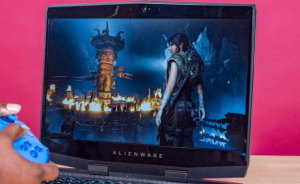
Part of the reason the m15 is so slim and thin is the use of Nvidia’s Max-Q GPUs — in this case, we are talking about a GTX 1070 Max-Q GPU with 8GB of Video RAM. Focused on power efficiency, Nvidia claims that these chips allow for a quieter and slimmer machine without sacrificing too much power.
Performance
Wielding a 2.2-GigaHertz Intel Core i7-8750H processor and a whopping 32GB of RAM, Alienware m15 is serious about its multitasking. I had 35 different tabs open in Google Chrome for various tasks, and the m15 showed no signs of sluggishness.
Alienware m15 also fared well on our synthetic benchmarks, with a score of 22,873 on Geekbench 4.1 (21,865 with 16GigaByte of RAM) beating the 21,849 premium gaming average. Armed with their own 2.2-GigaHertz Intel i7-8750H CPUs, the EVO15-S and Blade 15 hit 20,472 and 20,256 respectively, while the Stealth Thin and Zephyrus (with their 3.9-GHz Intel Core i7-8750H processors) obtained a respective 18,046 and 21,735.
When we ran our Excel productivity test, the Alienware m15 took 1 min and 3 sec to pair 65,000 names and addresses. That is short of the 0:44 category avg, as well as the times, put up by the Zephyrus (0:35), Blade 15 (0:40), EVO15-S (0:43) and Stealth Thin (0:54). The m15’s configuration with 16GigaByte of RAM did, however, nail the test down to 41 sec.
The m15 took 9 min and 51 sec to transcode a 4K video to 1080p (9:35 with 16GigaByte of RAM), which is faster than the 9:59 category avg. The Zephyrus (9:43) was a tad quicker while the Blade 15 (11:46), Stealth Thin (12:01) and EVO15-S (12:57) lagged.
Battery Life
Despite all the flashing lights and whistles and bells, Alienware laptops consistently have the most extended battery life in their class. The same goes for the Alienware m15, which lasted an impressive 6 hours and 25 min with its 60 Hertz panel and exactly 6:00 with its 144 Hertz screen, outlasting the competition and the 3:37 premium gaming laptop avg. The Blade 15 lasted 5:54, the Stealth Thin hit 5:40 and Zephyrus tapped out at 2:40.
Bottom Line
It took a while, but Alienware has created a light-and-thin gaming laptop that is equal parts powerful, sexy and flashy. The Alienware m15 is legitimately portable without sacrificing the endurance and performance I have come to expect from the brand. And do not forget that lovely, animated display.
Additionally, Alienware needs to work on the speakers, I do not expect to be starring in a Maxell commercial, but it’s a gaming laptop, and gaming rig needs to have some punch. Overall, Alienware m15 is a top contender for the light-and-thin gaming crown.
Pros
- Sleek, lightweight design
- Comfortable keyboard
- Great overall and gaming performance
- Long battery life for gaming laptop
- Stunning display
Cons
- Audio could be better
- Expensive as configured
- Bottom gets warm
3. Alienware 15 R3 Review
Our Verdict:
The Alienware 15 R3 offers the power and refinement that gamers will love in it. It’s a big and heavy beast but, if you do not mind the weight, it is a potent laptop that can do it all.
Quick Specs:
Over the years, the 15-inch gaming laptop is the sweet spot for gamers like me, and the Alienware 15 is a top choice for its powerful specs and design. The 15-inch size is large enough to enjoy high-end games on a built-in display while not being too clumsy to carry around.
Now with the latest model, the Alienware 15 R3 offers incremental bumps in specifications with a relatively consistent design. New for this year’s model is Nvidia’s new graphics chips and Intel’s latest Kaby Lake processors that are as effective as their desktop counterparts.
Today Alienware 15 R3 is up against stiff competition from the likes of Origin with slimmer Razer Blade (2016) and even with its compact EVO15-S. While the Alienware 15 R3 cannot match the weight and size of its competitors, it can more than keep pace in terms of pure and top notch performance.
Design

Alienware 15-R3 is a striking laptop, thanks to its RGB LEDs that are just about everywhere on the laptop and its imposing size. Seriously though, just nearly everything on this laptop lights up from the Alienware logo, text, and even the trackpad.
Alienware 15 R3 is unabashedly a powerful gaming laptop, and it does not beat you over the head with red accents, superfluous fins or overly aggressive design. We found the laptop handsome with its rubber, plastic and rubber construction.
Although this laptop sports a 15.6″ screen, its size is more fit for a 17″ with beefy bezels around the display. The bottom display bezel is unusually large and houses the light-up logo of Alienware. Compared to the Origin EVO15-S, which has a wide screen of 15.6″, the Alienware looks like a sturdy laptop from the early aughts in terms of weight and size.
Speaking of weight, you will want to hit the gym if you plan on taking the Alien15 R3 anywhere. The laptop weighs in at a whopping 3.49kg (7.69 lbs), and its massive power brick may add a couple of more pounds in your backpack.
The pay off for that weight and big size is excellent spacious and thermal performance, 10-keyless keyboard. While some may miss having a number pad, the spacious keyboard makes typing a joy, and there are macro keys for gaming that can be configured in software.
You can also configure the laptop’s slew of RGB(Red Green Blue) LEDs via the AlienFX software. You can customize every LED to your liking to team colors or even match your peripherals.
Looking at the top of the display, you will notice the dual cameras for Tobii eye tracking and Windows Hello support. Windows Hello works excellent for quickly unlocking the laptop without ever having to type your password. Tobii eye tracking works fine as well.
 While the Origin EVO15-S came configured with the same i7-7700HQ processor, but Alienware 15 R3 came with a more powerful NVIDIA GTX 1070. Graphics performance between these two laptops is readily apparent, with the Alienware pump out most strong graphics benchmark scores everywhere.
While the Origin EVO15-S came configured with the same i7-7700HQ processor, but Alienware 15 R3 came with a more powerful NVIDIA GTX 1070. Graphics performance between these two laptops is readily apparent, with the Alienware pump out most strong graphics benchmark scores everywhere.
NVIDIA GTX 1070 is a beast of a GPU(Graphics Processing Unit) and played every game without problem on the laptop’s Full-High Definition screen. Alienware 15 R3 was configured with a 120Hertz display with G-Sync support, making every game look smooth. We were seriously impressed with both the display and graphics card on the Alienware.
As for the Tobii eye tracking and Windows Hello, both work well but with lower accuracy than other such laptops. We ran into a problem where the Alien 15-R3 could only recognize our face at a particular distance; too far or too close and the camera would not register our face. Contrast that to other laptops like the MS Surface Book recognized faces immediately from various distances and angles.
Tobii eye tracking works well for high-quality games like The Division if it ends up being somewhat distracting. Then thankfully, you can turn it off.
Battery life
Battery life for Alienware 15 R3 is avg for a gaming laptop with around 3 to 4 hours of use. You will be able to do some work at the local cafe, but you will want to bring your charger whenever you leave your home.
One thing to note here is that the Alienware’s plethora of LEDs results in a hit to battery life, so you will want to disable them in the AlienFX software if you’re going to stretch your longevity. Sure, people will not see how much of a pro gamer you are without the light show, but that is the price you have to pay for a bit more battery life.
Buttery display
While the Alienware 15 R3’s display offers 1,920 x 1,080 resolution, it is more than enough for gaming on the go. We never feel we need a higher resolution to enjoy gaming on the 15.6′ display. Alienware offers a 3,840 x 2,160 UHD(Ultra High Definition) display in its most top price configuration in the United States and as a £200 option in the United Kingdom, but we feel that resolution is enough (overkill) for gaming on the go.
Where the display shines in with its 120Hertz refresh rate and G-SYNC support, by doubling the refresh rate of a laptop display, games look buttery smooth, which helps a lot with games that require quick reaction times. The powerful GTX 1070 never dropped a single frame – even with settings maxed out, and the display made playing the Dirt Rally a pleasure.
Here you should note that the Alien 15-R3 comes standard with a Full HD, 60Hertz panel but you can opt for the 120Hertz panel for an additional $150 (£120), which worth it.
We liked
 Alienware 15 R3 is a beast of laptops in terms of physicality and performance. We love how solid the laptop feels and its lovely design, for a gaming laptop anyway. However its size may be an issue for those who hope to take their laptops frequently on the go, but for those who are usually stationary, this laptop is an excellent choice.
Alienware 15 R3 is a beast of laptops in terms of physicality and performance. We love how solid the laptop feels and its lovely design, for a gaming laptop anyway. However its size may be an issue for those who hope to take their laptops frequently on the go, but for those who are usually stationary, this laptop is an excellent choice.
For gaming, the spacious keyboard features a row of configurable macro keys excellently. Lighting software of Alienware is intimidating to use at first but also allows for a ton of customization as well.
There is no getting around the fact that the Alien 15-R3 is a brick compared to slimmer laptops, like the Origin EVO15-S or Razer Blade (2016). The 15 R3 is not for the road warrior. You can not take this laptop on the go without serious consideration (frequent gym visits).
In terms of value, this laptop is quite expensive, especially in powerful configurations. We think that the middle configurations hit a sweet spot for price VS performance. Companies like MSI offer light and thin gaming notebooks but for a price. Alienware sacrifices portability of their laptops for some cost savings, but its excellent thermal performance will please discerning gamers.
Alienware 15-R3 is by no means a cheap laptop, but its configurability lets you think that you value the most for Alienware. However, the processor choices are finite to the latest Intel Kaby Lake Core i7-7700HQ or Core i5-7300HQ. For graphics, you can select between the NVIDIA GeForce GTX 1050, 1060 or 1070.
Final verdict
The Alienware 15 R3 gaming laptop is not for everyone. Its heavy, big size and expensive, top-of-the-line configurations will turn a lot of laptop gamers away. But, for those who most of the time stay stationary, the Alienware 15 R3 is an excellent laptop.
Its gaming performance is impressive, and we take pleasure in the Alienware’s tank-like build. Also, its thermal performance is top notch, allowing the Alienware to run at 100% for extended periods without losing a beat. We also impressed by the optional 120Hertz Full-HD display that made games look buttery smooth.
Finally, if you like the design of the Alienware 15 R3 and do not mind its bulk, you are going to be very happy with its performance, build quality and display.
Pros
- Impeccable build quality and design
- Massively powerful
- Excellent cooling
Cons
- Expensive
- Big and heavy for 15-inches
- Average battery life
For a majority of the people, three gaming laptops that have already been listed are enough to satisfy your gaming needs. For other insatiable gamer, continue reading for more top rated gaming laptops.
More Top Rated Laptops are:
1. ALIENWARE AW17R4-7345 – Best Budget Gaming Laptop
The new Alienware 17 is designed for consumers looking for an elite gaming notebook that prioritizes screen size, high performance, and overall immersion above all else. This is our new flagship notebook that is VR-capable and includes support for optional Tobii eye-tracking technology providing a new way to experience gaming and the way you interact with your PC.
Performance-wise, the Alienware 17 can handle the highest end components including NVIDIA’s 10-series GeForce GTX graphics and Intel’s 7th generation Core i7 processors with options that can overclock up to 4.4 GHz.
KEY SPECIFICATIONS
- Intel Core i7-7700HQ (Quad-Core, 6MB Cache, up to 3.8GHz w/Turbo Boost)
- 16GB DDR4 at 2400MHz (2x8GB); 32GB Maximum
- 1TB 7200RPM SATA 6Gb/s; No Optical Drive
- NVIDIA GTX 1070
- 17.3 inch FHD (1920 x 1080) IPS Anti-Glare 300-nits Display
Pros
- Great performance for hardcore gamer
- Great port placement
- Have super rich audio and display
- Also contain LED lighting
Cons
- Have no space to fit a large battery (even it’s own battery should get between 3 to 4 hours)
- Only two USB ports
2. ALIENWARE AW17R4-7003 – Best Affordable Gaming Laptop
As Alienware has no equal competitor in manufacturing such high performance and impressive Alienware gaming laptops, with an upgraded Alienware tactX keyboard, n-key rollover is now supported in this laptop.
A more extensive and more active speaker box has been installed, improving audio output for a clearer and more dramatic gaming experience and I think this is the best laptop which gamers need to be the best.
Also contains TDP support means this laptop can handle a higher total wattage for internal components and enable a higher level of performance. Its 17-inch FHD 120Hz display is designed to deliver the smoothest gaming experience with 4ms response time, wide viewing angles, and NVIDIA G-sync technology on selected modules.
KEY SPECIFICATIONS
- 7th Generation Intel Core i7-7700HQ (Quad-Core, 6MB Cache, up to 3.8GHz w/ Turbo Boost)
- 8GB DDR4 at 2400MHz included; 32GB Maximum
- 256GB SSD (boot)+ 1TB 7200RPM SATA HDD; No Optical Drive
- 17.3-inch FHD (1920 x 1080) IPS Anti-Glare 300-nits Display with Tobii IR Eye-tracking
- Windows 10 Operating System; Silver
Pros
- Show smoothest gaming experience
- Its 17″ LCD screen can support FHD resolution
- Battery life is excellent
- Contain higher max Thermal Design Power
Cons
- Overheating can get wires to be melt at the bottom of your laptop
- The fan can get kind of loud by overloading programs
3. ALIENWARE AW17R4-7005 – Affordable Gaming Laptop
Alienware’s most powerful 17 inch gaming laptop is designed for the most immersive VR and now has options for the revolutionary Tobii eye tracking, bringing you deeper into the game than ever before.
This system comes with Intel Core i7-7700 HQ processor which has a base frequency of 2.80 GHz and Turbo frequency of 3.80 GHz. Intel Turbo Boost Technology is a way to automatically run the processor core faster than the noted frequency. The processor must work in the power, temperature, and specification limits of the thermal design power (TDP). Single and multi-threaded application performance increase.
KEY SPECIFICATIONS
- 7th Generation Intel Core i7-7700HQ (Quad-Core, 6MB Cache, up to 3.8GHz w/ Turbo Boost)
- 16GB DDR4 at 2400MHz included; 32GB Maximum
- 1TB 7200RPM SATA HDD; No Optical Drive
- 17.3-inch FHD (1920 x 1080) IPS Anti-Glare 300-nits Display with Tobii IR Eye-tracking
- Windows 10 Operating System; Silver
Pros
- The sound and video is top notch
- A lite-up mouse pad is a nice touch
- Games are a piece of cake for this laptop, games run very smoothly without any lag
- Battery life is excellent
Cons
- It does feel warm, and it’s fan produce sound, but the Cooling system is very good at keeping the system cool
4. ALIENWARE AW17R3-1675
The Alienware 17 is engineered for high-performance gaming, combining jaw-dropping power with mind-blowing graphics capabilities.
It runs all games in high and 60fps. The screen and the materials are excellent. The personalization blows my mind. If anyone buys this model, I suggest to format and make a clean install of the OS. You can download a Windows 10 ISO from Microsoft’s webpage, and the drivers from Dell’s. And update drivers and firmware BIOS, it will save you from random crashes.
KEY SPECIFICATIONS
- Intel Quad Core i7-6700HQ 2.6 GHz Processor
- 8 GB DDR4. GTX 970M
- 1 TB HDD Storage
- 17.3 Inch FHD (1920 x 1080 pixels) LED-lit Truelife Screen
- Windows 10 Home Operating System; Epic Silver Chassis
Pros
- Build quality is great
- Screen is gorgeous
- Keyboard and touch-pad are some of the best I’ve ever used
Cons
- Many user face problem of WiFi dis-connectivity
- Optical Drive Not included
- You can resolve this issue by simply upgrading device manager and firmware BIOS regularly
5. ALIENWARE AW17R3-4175

Discover a world of unlimited connectivity with this Dell Epic Silver Alienware AW17R3 Notebook. This notebook has an Intel Core i7 6th Gen. 2.6GHz processor with 16GB of RAM, delivering incredible power. With a 1TB HDD capacity, it is capable of quickly storing a sizable amount of files with it’s 1256GB hard drive storage. Increase your efficiency with this Dell Alienware notebook.
Dell Alienware 17 R3 AW17-4175 SLV epic silver 17.3-inch laptop is built for intense gaming. You can use it for development work, play the latest high-resolution HD video games, video editing as well as watch movies online such as Netflix, visiting social media networks, and be able to communicate with friends and family online and much more.
Alienware AW17R3-4175 allows you to multitask with 16GB DDR4 and high-end processing power of Intel Core i7-6700HQ Quad-Core.
More power: Alienware 17 automatically overclocks and monitors internal temperatures to keep your system running cool when you are running high programs or the action is hot and deliver performance precisely when you need it.
KEY SPECIFICATIONS
- Intel Quad Core i7-6700HQ 2.6 GHz Processor
- 16 GB DDR4. GTX 970M NO G-SYNC
- 1 TB HDD + 256 GB SATA SSD Storage
- 17.3 Inch FHD (1920 x 1080 pixels) LED-lit Truelife Screen
- Windows 10 Home Operating System; Epic Silver Chassis
Pros
- Great laptop for intense gaming and video editing
- Price wise best laptop
- LED-lit True life Screen
Cons
- Optical Drive Not included
- If any part got damaged then it world be expensive to fix it
6. ALIENWARE AW15R2-6161 – Cheap Laptop For Gaming

With the unstoppable mobility and awesomely intense graphics, the Alienware 15 gives you the power to take the game further than ever. Alienware 15R2-6161sLV 15.6 Inch Laptop (epic Silver), engineered for extreme action.
Brand new, Unlocked, factory sealed Laptop comes with complete accessories, with 1 Year International warranty from the manufacturer they are original/authentic from the manufacturer.
This fantastic Alienware gaming laptop is packed with a large 15.6-inch display and a powerful Intel Core i7-6700HQ Quad-Core CPU Processor. Great for gaming, heavy duty processing or a work computer. This Alienware laptop model would work well for portability with its 7.1 pounds lightweight design and sleek epic silver look.
Intense inside: With the latest generation Intel processor for genuinely intense action, the Alienware 15 is equipped for a seamless gaming experience.
KEY SPECIFICATIONS
- Intel Quad Core i7-6700HQ 2.6 GHz Processor
- 16 GB DDR4 GTX 970M NO G-SYNC
- 1 TB HDD + 256 GB SATA SSD Storage
- 15.6 Inch FHD (1920 x 1080 pixels) LED-lit Truelife Screen
- Windows 10 Home Operating System; Epic Silver Chassis
Pros
- Cheap & high-performance laptop
- The RAM is solid and quick
- Awesome gaming laptop
Cons
- Optical Drive Not included
- Only 2 USB ports on the left side
7. ALIENWARE AW15R2-8469
Although slimmer than some predecessor offerings, the Alienware 15 is still a fairly hefty laptop. With dimensions of 385.8 x 270.2 x 34mm it’s only just under an inch and a half thick and weighing in at just over 3kg. However, the very robust construction does mean that you can treat it fairly roughly. For instance, despite its weight, you can grab the top edge of the lid to pick the whole thing up without fear of buckling the screen. There is a bit of flex there, but it’s nothing to be concerned about.
Alienware AW15R2-8469SLV has largely steered clear of the trend for ultra-high resolutions with its latest Alienware gaming laptops, choosing instead to equip every model with a 1920 x 1080 resolution screen by default.
Colors are also accurate and vibrant, while maximum brightness is plentiful. Black levels are also top notch. As the most serious of gamers may want a higher refresh rate display, this is standard 60Hx IPS screen, but we’d take a better quality panel every time.
KEY SPECIFICATIONS
- Intel Quad Core i7-6700HQ 2.6 GHz Processor
- 16 GB DDR4 GTX 970M
- 1 TB HDD + 256 GB SATA SSD Storage
- 15.6 Inch UHD (3840 x 2160 pixels) LED-lit Screen
- Windows 10 Home Operating System; Epic Silver Chassis
Pros
- Best mid-range gaming laptop
- High refresh rate display
- UHD LED-lit Screen
Cons
- Optical Drive Not included
8. ALIENWARE 15 FHD
The Alienware 15 wins a Notebooks.com CES Excellence Award for reintroducing high-end gaming innards to a 15-inch form factor. Performance and the 4K graphics are un match-able with others.
The bulkiness of these Alienware gaming laptops brings an advantage which is better cooling than many of its competitors. In short Great and Powerful machine specially crafted for gaming.
KEY SPECIFICATIONS
- Intel Core i5 4210 2.9 GHz Processor
- 8 GB DDR3L SDRAM; NVIDIA GeForce GTX 965M with 2GB GDDR5
- 1 TB HDD + 256 GB SATA SSD Storage
- 1 TB HDD Storage; No Optical Drive
- 15.6 Inch FHD (1920×1080) LED-lit IPS Screen
- Windows 8.1 Operating System; Silver and Black Chassis
Pros
- Compatibility with the Alienware Graphic Amplifier
- Performance/price is good
- Beautiful IPS 1080p screen
Cons
- Regular hard drive
- Bulky












