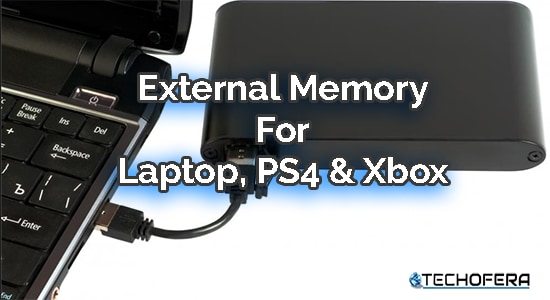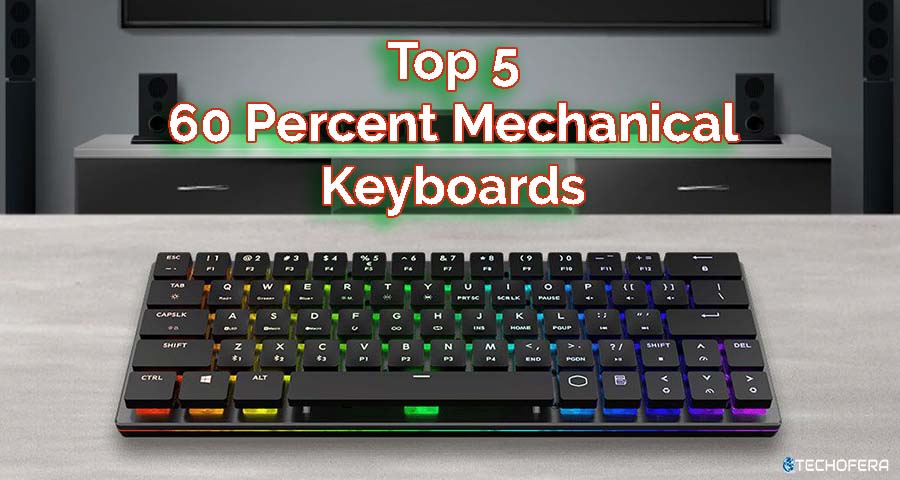Top 5 Best Alienware Gaming Monitors (Next Level Gaming)
Whether you’re a professional computer gamer or a casual after-hours warrior, your hardware might be the turning point between victory and defeat. To make the most of the new first-person shooter (FPS), sports, racing, and other fast-acting games, you need not only a gaming PC with a powerful graphics card but also a display that … Read more